Use CommentSold Shipping for seamless fulfillment and to send automated shipping updates to shoppers—or integrate with other top shipping platforms and dropshippers. No matter how you’re sending, we’ve got you covered!
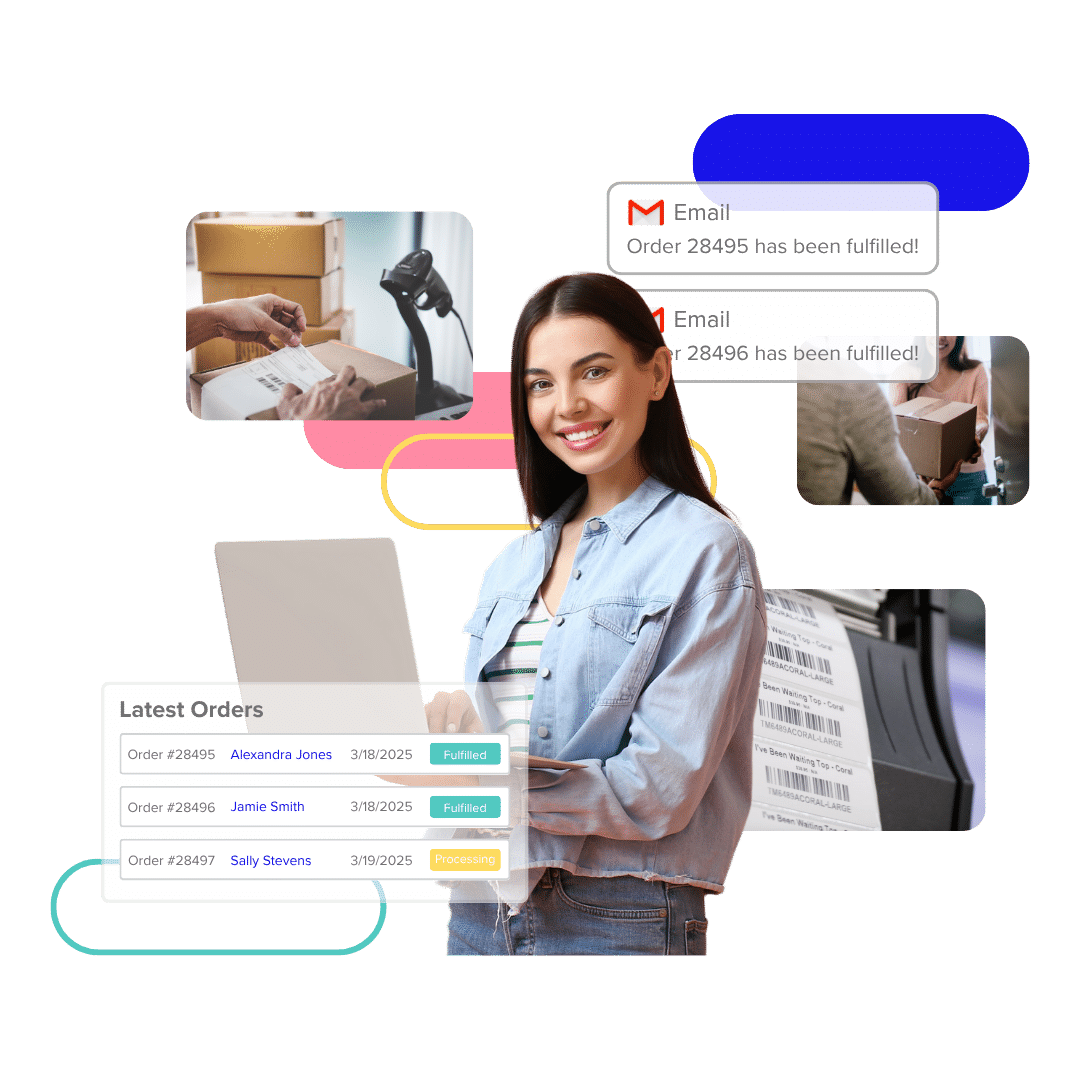
CommentSold helps you streamline your warehouse operations and increase customer satisfaction with our features such as strict fulfillment
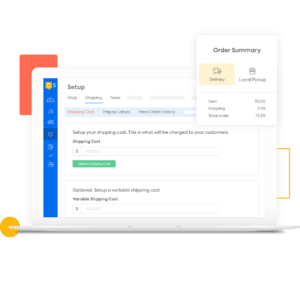
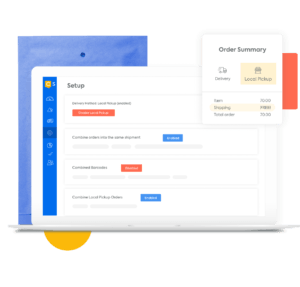
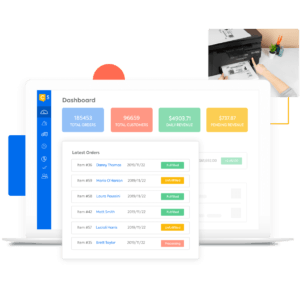
Set a custom Free Shipping timer that starts once an item is carted to reward quick checkouts.
Set a custom Free Shipping Window after purchases to keep shoppers coming back.
Set a Free Shipping Minimum to encourage shoppers to spend more per order.
Simply print, pick, pack, and ship!
CommentSold automatically generates packing lists and allows you to buy labels in bulk or on demand with our Flex Labels option
Your auto-generated pick sheets can include location and are optimized for speed.
Use barcode scanners and strict fulfillment to eliminate packing errors.
Once shipped, we'll automatically send your shoppers an "order shipped" message with tracking information.
Get centralized, real-time order management. CommentSold syncs orders from all channels to a single dashboard. Easily filter and print by channel or all at once.
Get a fool-proof fulfillment strategy. Strict fulfillment won’t allow team members to progress after they scan an incorrect item from a picklist. Once corrected, they can continue the fulfillment process.
Use partial fulfillment to exempt pre-ordered items from a ready-to-ship order so that you can send them out separately. Automatically split orders by inventory received or not received to keep in stock orders moving.
Get faster and more cost-effective shipping by combining multiple orders into a single shipment for the same customer. Similarly, you can combine local pickup orders for convenience.
Find products quickly and easily by recording locations in single & multi-location warehouses. CommentSold dramatically reduces order picking times with optimized picklists.
Create individual team member accounts with personalized permissions. Easily spot areas of improvement with employee performance reports that include the # of picked, packed, and shipped orders.