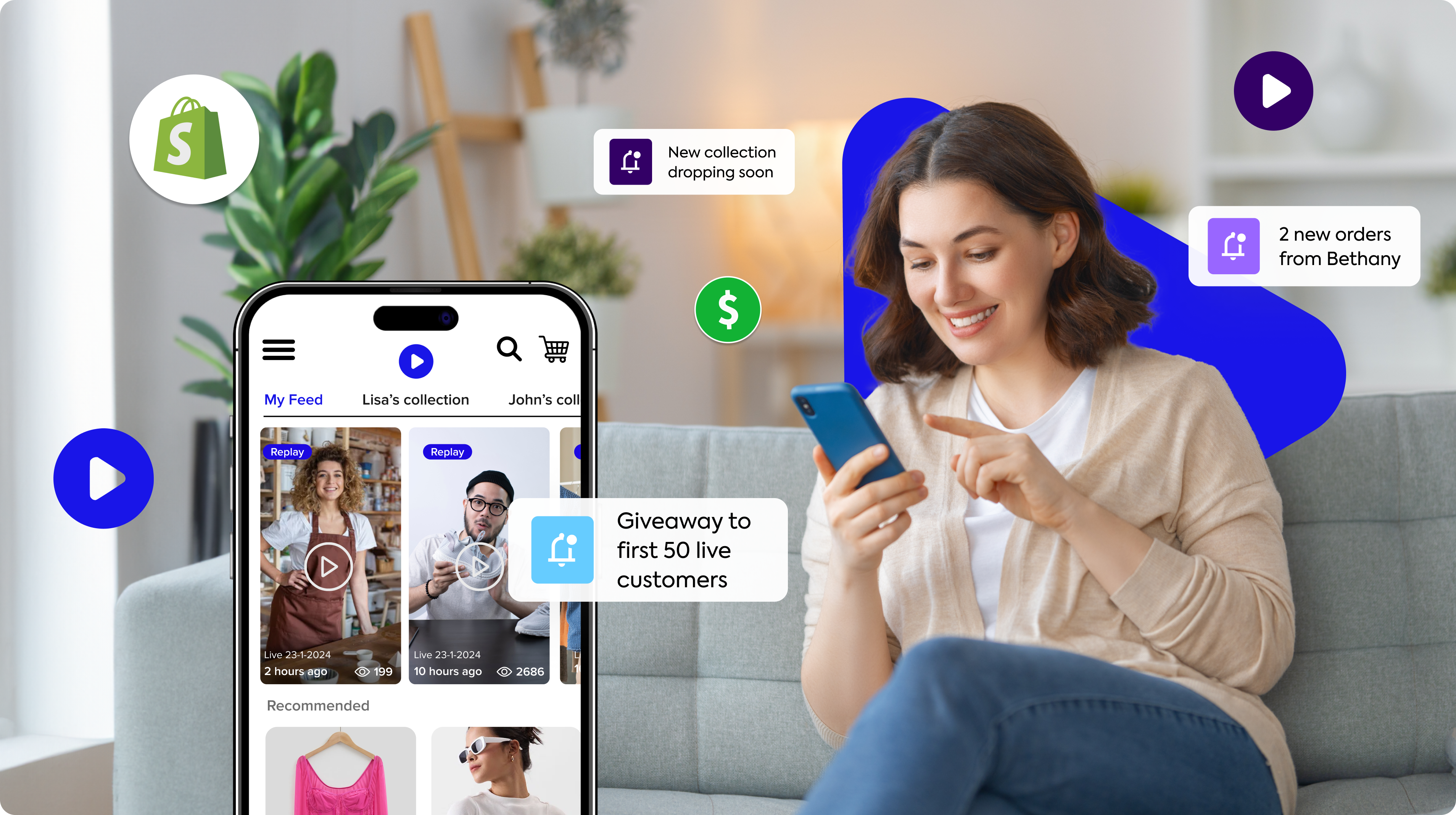When streaming live video to promote and showcase products to your customers, you’ve probably already experienced how quickly you can sell out. That’s because customers who watch your videos are 184% more likely to buy and 45% more likely to spend more money. Often, a segment of dedicated customers is purchasing the most.
That’s the 80-20 rule in action: 20% of customers make 80% of the purchases. In many cases, this same group also makes repeat purchases.
In the United States, the e-commerce conversion rate across all market segments is 1.96%, but retailers who use online video to promote their products can experience much higher conversion rates. However, if you’re not focusing on increasing average order value during your live sales, you’re missing out. By consistently encouraging each customer to increase their purchase amount, you can boost your overall sales revenue.

What Is Average Order Value?
Average Order Value (AOV) is the average value of all of your orders within a given time period. You calculate Average Order Value (AOV) by dividing your total revenue by the number of orders you receive.
For example, if you sold three T-shirts for $19.99 and two for $24.99, your total revenue for those five orders would be $109.95. By dividing the total revenue of $109.95 by your total order number of five, you get an Average Order Value of $21.99.
AOV = Total Revenue ÷ Number of Orders
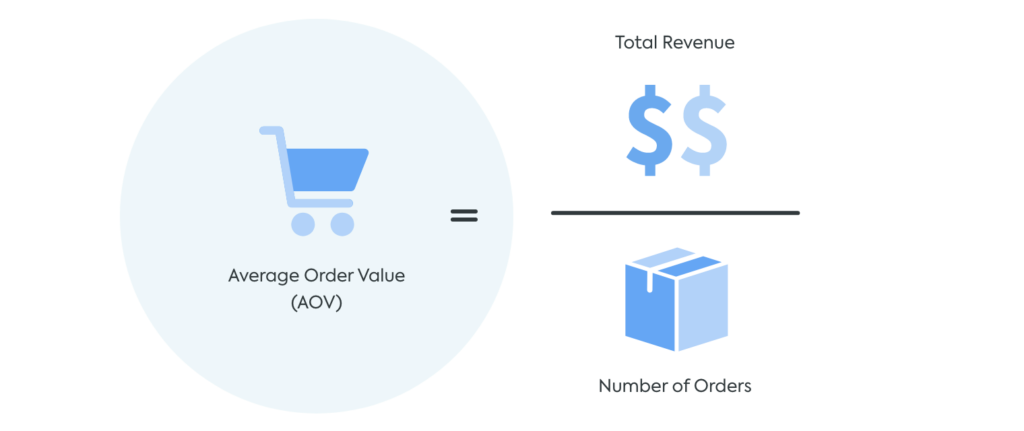
3 Tips For Increasing Average Order Value
When thinking about what will increase average order value, it’s important to remember that you’ll be targeting customers who are already buying your products. There are fewer objections to overcome, but marketing successfully to them will depend upon the value they think you’re adding to each order. They’ll respond to a relaxed, friendly presentation delivered with sincerity. Make them feel at ease, as though they are in your physical store.
- Upselling
Getting customers interested to buy a more expensive option than the one they’re already considering is referred to as upselling. Successful upselling will give customers the feeling that they are getting more value for their money.
For instance, a brand-new mobile phone with a decent camera may have been what a customer was considering. However, suppose you show them the deluxe model with a 5K camera and mention that you have an extremely limited supply that’s only available during the live stream. In that case, you are creating a sense of value with a sense of urgency.
- Cross-Selling
Customers considering making a product purchase in a specific category can be shown related products that they may also be interested in buying. This technique is known as cross-selling.
Drawing attention to accessories and add-ons is another easy way to increase the average order value. For example, pinpoint the perfect belt and shoes for a pair of trousers or the ideal travel case for a new laptop. Show a cosmetic bag that fits neatly into a new handbag.
- Product Discounts, Bundles, and Free Items
Customers often spend more when offered a discount for buying multiple products, bundled products, or when they receive free items with their purchase. For instance, one pair of socks may cost $7.99, but a three-pack at a $15.00 price point will present value to the customer. Most of the time, they’ll choose the three-pack.
Free cosmetic and fragrance samples are often included with beauty products to add perceived value for the customer. Another “freebie” is free shipping, which works well when retailers set a minimum purchase price to qualify for the free shipping.
More Tips for Increasing Sales During Live-Selling Sessions
Customers like watching videos about the products that interest them. They also like making purchases during entertaining, informal-feeling live video streams. Better audience retention is also a way to increase sales during live-streaming events.
Here are some ways to keep your audience engaged and tuned in until the end of your video stream.
Create a special event for your live stream.
- Pre-announce your live stream on your social media profiles and pin the pre-announcement to the top of your profile.
- Create an “account takeover” by a social media influencer, subject matter expert, or celebrity your audience recognizes.
- Make products, add-ons, upsells, and special bundles available only during the live stream.
- Announce the winner of a giveaway or drawing at the end of the live stream. Customers will have to stay tuned in to see who won.
Use captions on your video wherever possible.
One reason people may not stay to watch your entire video is that they’re watching with the sound turned off, and you haven’t added subtitles or captions.
Here are some key findings from a poll of 5,616 people in the U.S.:
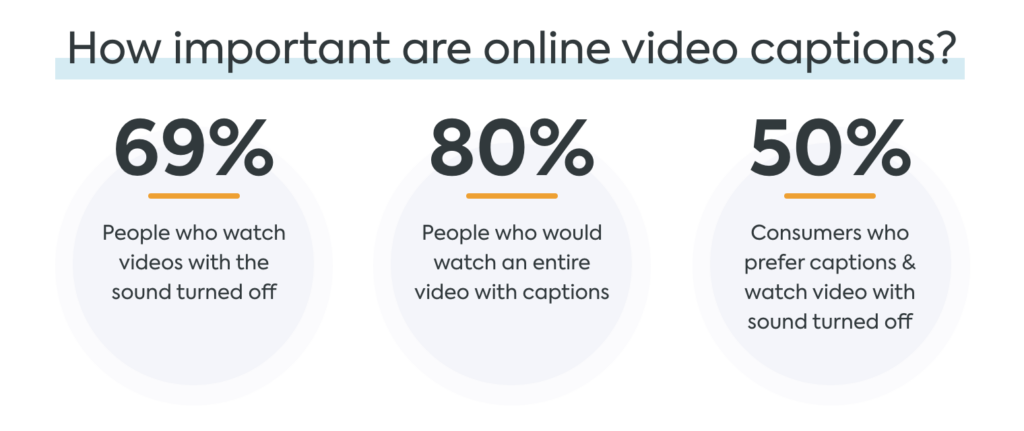
How Captions and Subtitles Work in Social Media Channels
The caption feature adds a text overlay on your video so audiences can read what you’re saying while watching the video. Captions are a helpful accessibility feature for people watching the video with the sound off, and the hearing challenged.
The caption feature is becoming popular on social media platforms, but it’s not available everywhere yet. On some social media channels, you’ll have to upload a transcript with the video where you want captions or subtitles to appear.
Here is more information about how captions work on some of the largest social media channels:
- You can enable live captions for your Facebook videos.
- As of March 1, 2022, captions are automatically generated and on by default on Instagram.
- You can upload transcripts to create captions for your YouTube videos.
- Turn subtitles on for Twitter videos.
- Captions are automatically generated by default and editable by creators on TikTok.
- Transcripts can be uploaded to add captions to Twitch videos.
A professional overlay can be added to your video on select selling platforms. With CommentSold, the overlay can include the video title and description, which retailers can push to customers who have notifications turned on. During a live stream, customers can see product information, including price and purchase instructions, in an overlay that appears on top of the video.
Use CommentSold’s Secondary Offer Feature to Increase Average Order Value
The Secondary Offer Feature presents an additional opportunity to increase the average order value. Using CommentSold’s Webstore or app, retailers can take advantage of the built-in Secondary Offer Feature, which shows an additional product for sale during checkout.
To enable the Secondary Offer Feature, follow these steps:
- Go to the Setup tab in your CommentSold Webstore.
- Under Selling Preferences, go to Secondary Offer.
- Enable Secondary Offer to view and set the options for a percentage discount, product category, and “Days Since First Post” (how long ago products were uploaded to the Webstore).
The Takeaway
Keep your live video streams entertaining to watch with the sound on or off. Remember to utilize the captions and subtitle features if they are available in each of the social media channels you’re using. When you go live, focus first on ways to help your customers get more value from your products. Increasing average order value will come more easily because you’ll strengthen customer loyalty while maximizing every sale.