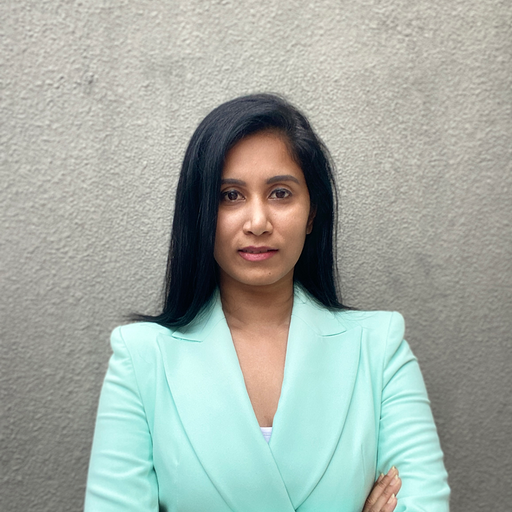In 2024, it’s crucial to add videos to Shopify homepage and product pages as shoppable videos, setting your store apart in this video commerce era. Integrating videos into your marketing strategy can significantly boost sales and engagement, helping you stand out from the competition.
In this blog, we will show you how to use Shopify’s native tools to upload videos, also we will discuss how to use YouTube to add videos to Shopify and embed them on any page.
Let’s get started.
How to Add Videos to Shopify
Incorporating videos into your Shopify store is generally a straightforward task. Yet, to truly leverage the power of video, it’s essential to ensure that the videos are contextually relevant and shoppable. If you’re wondering how to add video to Shopify, there are various methods available to seamlessly integrate videos that enhance your customers’ shopping experience while boosting engagement and conversions.
Add Videos to your Homepage & Product Page Using Shopify Tools
Let’s explore how to upload videos to Shopify using its built-in tools. Here’s a concise step-by-step guide:
- Log into your Shopify admin dashboard.
- Direct yourself to either the homepage or a particular product page where you intend to display the video.
- In the ‘Media’ section, select ‘Add media’ and choose the video file you intend to upload.
- After uploading, add a description and alt text to boost SEO.
- Hit ‘Save’ to finalize the upload process.
This approach enables the seamless integration of videos into your homepage and product pages. Adding such visual content, like explainer videos, to your product pages can significantly boost user interaction. Yet, there are several considerations to keep in mind:
- Directly hosting videos on your site may affect page loading speeds.
- Videos require manual activation by the users since they do not play automatically.
- Lacking clickable overlays, the videos do not directly support instant purchasing, thus not capitalizing fully on user interest.
Add Videos to Your Homepage with YouTube
YouTube has traditionally been a common method for adding videos to Shopify, but it’s increasingly seen as outdated and less effective for modern e-commerce needs. The steps involved in using YouTube include:
- Start a YouTube channel, upload your video, and set it for public viewing.
- After uploading, get the embed code from YouTube to place the video on your Shopify site.
- Manually add the code to your Shopify homepage or product pages, which may require HTML tweaks.
- Regularly check and update your YouTube channel, including managing comments.
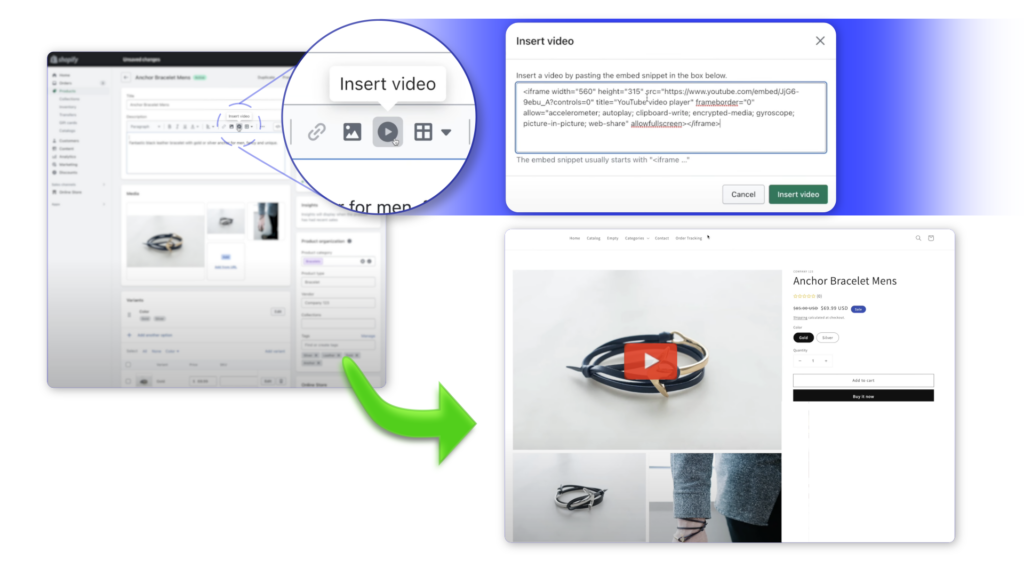
Although YouTube remains a popular choice for video hosting, its integration into Shopify requires considerable effort, technical expertise, and continuous management. This makes the process both time-consuming and potentially unreliable for creating a seamless and conversion-optimized shopping experience.
Meet Videeo: The Smart Way to Add Videos to your Shopify store
What if we tell you there’s a better way? Enter Videeo, the #1 video commerce platform for Shopify, that’s changing the game. It’s like having a magic button that takes all the fuss out of adding videos. Here’s how it exemplifies the smart way to add videos to your Shopify store:
- Direct Uploads: Say goodbye to third-party platforms. Upload your videos straight into your Shopify store with Videeo.
- Tag up to 5 Products: With Videeo, you can tag up to five products per video, making it incredibly easy for customers to instantly buy all the products they see in your videos in one click.
- TikTok Like Feed: Imagine a TikTok-like feed with infinite scrolling of engaging videos on your Shopify store. It keeps customers watching (and shopping) for longer.
- Seamless Integration on PDP’s: Videos automatically pop up right where they should be, like on your product pages, making for a slick user experience.
Enhance your Shopify store with Videeo’s smart video integration to increase conversions and build customer loyalty. By simplifying the addition of interactive and shoppable videos, Videeo boosts product engagement and streamlines the shopping experience, positioning your business for success in the competitive e-commerce landscape.
Add Videos to Shopify Homepage & PDP Pages using Videeo
Videeo is an innovative and simple way to upload videos to Shopify and make them automatically shoppable. Here is how it works:
- You upload videos to the Popclips interface within the Videeo App installed on your Shopify store
- Once uploaded, you can then tag up to 5 products from your inventory on each video
- The tagged products show up as beautiful semi-transparent buttons floating on top of the videos
- Videos uploaded to shopify using Videeo App automatically show up on the product detail pages. So you don’t have to upload videos to multiple product pages (saving hours of time)
- Videos also appear in a TikTok like swipe-up shoppable feed on your Shopify website. Each video in the feed has on-video shopping overlays.
- You can also create a mobile app for your Shopify website using Video, where these uploaded videos will show up in a TikTok like shoppable feed.
Maximizing value from Shoppable Videos for Shopify
Creating shoppable videos that ‘stop the scroll’ and captivate your audience requires careful planning and execution.
Your videos should not only showcase your products but also engage viewers and encourage them to make a purchase at that very moment.
Let’s delve into the key elements of engaging video content, the role of storytelling and product demonstration, and legal considerations.
Key Elements of Engaging Video Content
- Visual Appeal: Firstly, your video has to be visually appealing. High-quality visuals can significantly enhance the viewer’s perception of your brand and product
- Conciseness: Ensure your video is concise and delivers a clear message without being overtly long or repetitive
- Authentic Storytelling: Authenticity can make your shoppable videos more relatable and engaging.Try to weave a personal narrative around your product that resonates with your target audience
- Product Demonstration: Displaying stylishly accessorized clothing is like garnishing a tasty dish to enhance its appeal. For gadgets, demonstrating them in action highlights their features and benefits, boosting viewer confidence and prompting instant purchases.
Legal and Copyright Considerations
When creating shoppable videos, it’s crucial to respect copyright laws. Ensure you have the necessary permissions for any third-party content used in your videos.
Producing Shoppable Videos
Producing shoppable videos at scale is no mean feat. It takes hours of shooting, editing and refining to make sure that you can create videos that meet all the key elements we listed in the previous section.
One of the biggest hurdles is post production where you need to make sure that your shoppable videos are properly edited and subtitled to perfection, and it is a very important shoppable video success factor because many customers will be browsing your website or mobile app with their phone on silent mode.
Platforms like Videeo make the use of AI to make at-scale shoppable video creation super easy and convenient. Using Videeo’s AI features, you can leave all the editing, active subtitling and optimum viral content creation to a platform that has been trained on millions of hours of videos. On an average these AI features save 1 to 2 hours of work per video – adding up to 1000’s of hours of time and resource saving per month.
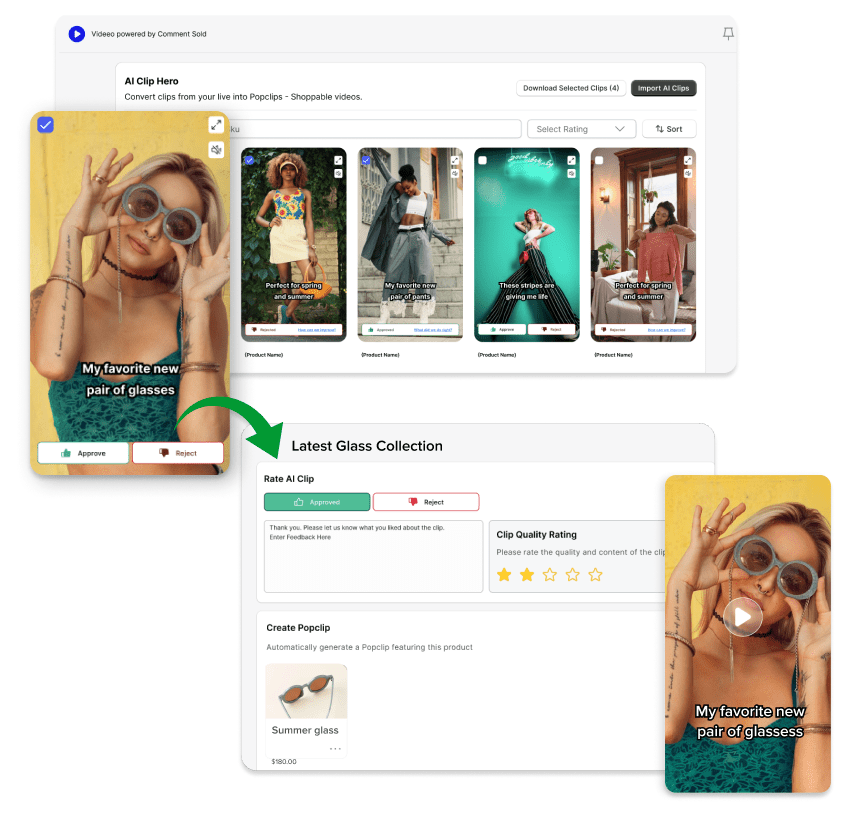
Using Shoppable Videos for Maximum Impact
Once you’ve uploaded shoppable videos to your Shopify store, the next step is to maximize their impact on your sales
- Context Appropriate Video Placement
- Using Shoppable Videos in Messaging
- Using Shoppable Videos to increase time spent on site
- Using Shoppable Videos to Increase cart sizes
Integrating Videos into Email Campaigns and Other Marketing Efforts
Email campaigns can be another effective way to promote your shoppable videos.
Including videos in your emails can increase engagement and click-through rates.
Don’t forget to integrate your shoppable videos into your other marketing efforts, such as your website and blog, to maximize their impact.
Measuring Success and Optimizing Your Shopify Video Commerce Strategy
To ensure your shoppable videos are effective, it’s crucial to measure their performance.
This will help you understand what’s working and what needs improvement.
The Role of Analytics in Shoppable Video Performance
Analytics can provide valuable insights into how your shoppable videos are performing and let you improve conversion. They show you metrics like view count, engagement rate, and conversion rate.
A/B testing different videos featuring the same product and looking at comparative analytics will enable you to understand some critical factors:
- What is the right level of production finish vs. authenticity that is driving engagement?
- What kind of hooks are making people ‘stop the scroll’?
- Which one of your video presenters/models are being most effective?
- What is the optimum length of videos that work for your specific type of product and audience combination?
- How to use offers on shoppable videos to increase conversion?
- … the list goes on
Using analytics effectively will supercharge your videos and make them a tool to create rocketing sales growth and long term customer loyalty.
Conclusion: You need to Add Videos to Shopify
Video shopping is more than just a trend. It is shaping the future of e-commerce, especially on platforms like Shopify.
With their ability to engage customers, showcase products, and drive sales, they are becoming an essential part of any successful online store.
As technology continues to evolve, we can expect to see even more innovative uses of shoppable videos, further enhancing the online shopping experience. Embrace this powerful tool and stay ahead in the competitive e-commerce landscape.