Shoppers check out effortlessly, and you get paid quicker
with auto invoicing. Immediately send invoices to
customers via Facebook Messenger or email, and set up
conversational auto-replies to keep shoppers informed,
engaged, and buying more.
Shoppers check out effortlessly, and you get paid quicker
with automated invoicing. Immediately send invoices to
customers via Facebook Messenger or email, and set up
conversational auto-replies to keep shoppers informed,
engaged, and buying more.
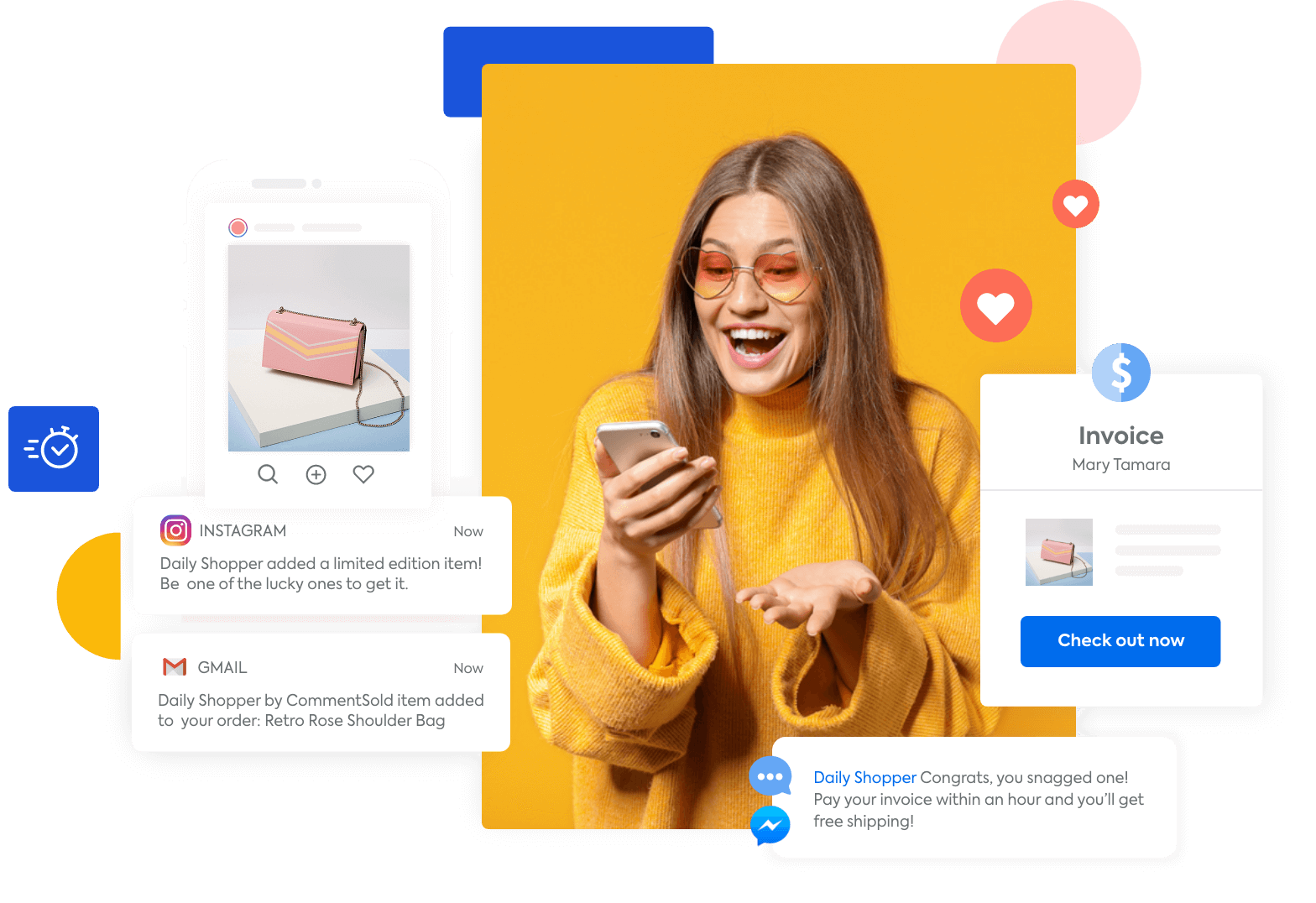

Customers find an item to buy in a post or video on Instagram or Facebook.
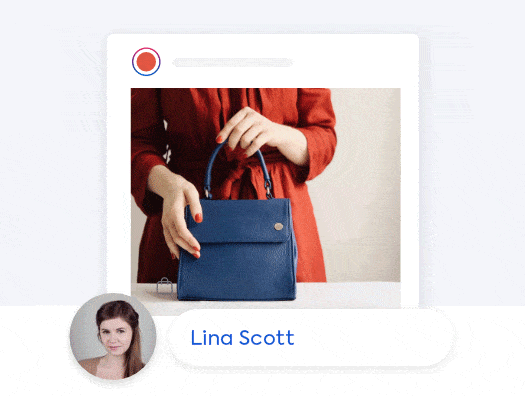
They comment “Sold” with the identifier plus variants, and their invoice is automatically created.
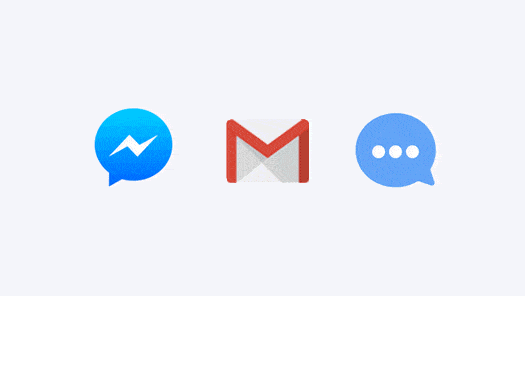
The shopper clicks the link in their invoice sent via comment, Messenger, or email and checks out.
CommentSold users save over 40 hours per week in Auto Invoicing alone.
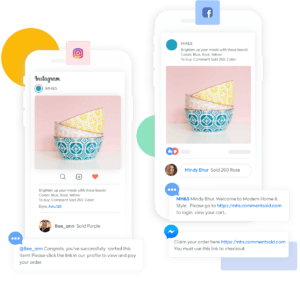
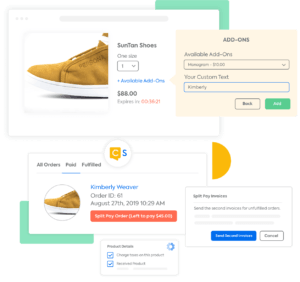
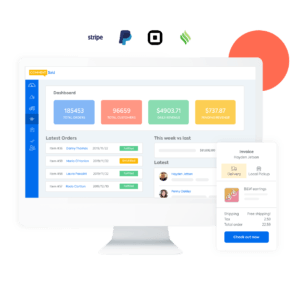
Human error creates costly mistakes. CommentSold's tech tallies invoices accurately every time.
Automate menial tasks so you can focus on your business. Shoppers won't have to wait on an invoice ever again.
Cart expirations combined with waitlists and card pre-authorization ensures no sale is left behind.
Your included Avalara account sends real-time sales tax calculations to your shopping carts and invoices, all in a flash.
Download our in-depth guide on how to successfully and seamlessly implement comment and live selling into your sales strategy.
"*" indicates required fields
Instantly and automatically send an invoice through email, comment reply, and/or Messenger when a shopper makes a comment purchase.
Automatically reply with preset comments on threads, Messenger, or email to guide new shoppers to registration, confirm items carted, and more.
Set how long a shopper has to check out before their cart gets dumped. Invoices show the clock ticking down and reminders are sent via auto-replies.
Shoppers can waitlist out of stock items. When available, it’s carted and the shopper is notified. If pre-authorized, they automatically check out!
Choose from the popular payment gateways your customers love to use: Stripe, Paypal, Square, and Sezzle.
Send an invoice to shoppers to get on a waitlist or prepay for products. After you receive the product, update the quantity, and your shoppers will automatically get a reminder to pay.
Let customers pay a portion of an item’s total upfront. After receiving the product, send a second invoice so they can pay the remaining cost.
Get a full breakdown of payments received, product revenue, shipping revenue, taxes, cost of goods sold, shipping costs, and gross profits with CommentSold’s payment reporting.