From naming your brand identity to choosing your color guide, there’s a lot to consider when establishing your business online. And there’s even more to consider when publishing your first mobile app. Before you do, check out these 3 quick and dirty tips to keep your branding polished!
1. Build a Brand Spec Sheet
Brand recognition is KEY to establishing your brand, and the only way you can do that is with consistency. In many ways, it’s your way of visually promising a specific culture to your customers. But how do you do that when your brand is on so many different places?
If you aren’t consistent with the look and feel with your logo, shoppers may think you are unsure of what you offer. Be confident in your brand and own it across all channels.
We recommend a building a brand spec sheet and sharing this with your designers and employees to use whenever advertising or discussing your brand in public. Stay true to your brand spec sheet. Here’s an example of MailChimp‘s brand spec sheet.

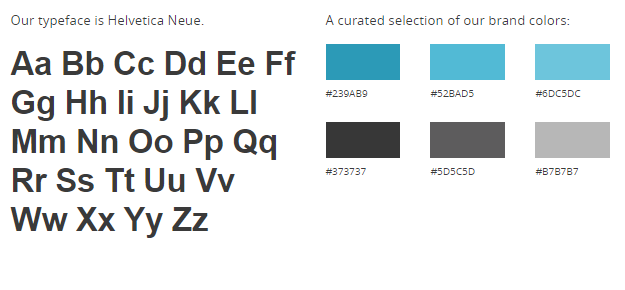
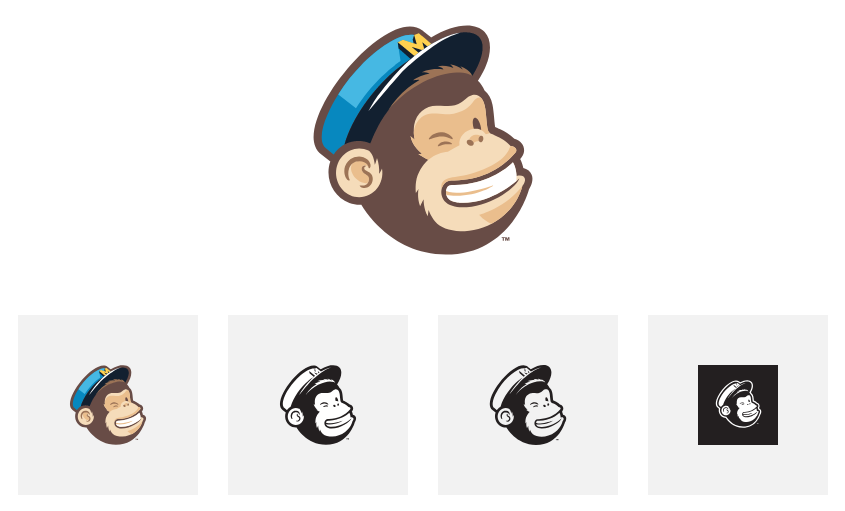
It’s important that you take your time researching, defining, and building your brand. If you aren’t the creative type, it may be worth the investment to hire a creative to help get this established. Your brand is a foundational piece in your marketing communication and one you do not want to be without!
2. Create a Set of Logos in Different Shapes & Sizes
A logo has font, colors, and images that need to translate your business goals and the tone of your company culture. Logos are placed everywhere to help build brand awareness.
Some of the most common areas a business will need to use a logo are the following:
- Favicons on website tabs
- Mobile App Icons
- Facebook Profile Images
- Instagram Profile Images
- Business Cards
- Sales Material
But what if the logo doesn’t look great when it’s used for you app icon? It’s okay! Just design a new one.
3. Publish Your App Under Your Brand Name

When it comes to actually publishing your app, you’ll have an opportunity to solidify your branding yet again. We recommend publishing under your brand name to continuously reinforce it.
Publishing a mobile app is often pretty technical. Unless you’re a developer yourself, you will most likely be working with a company to get it out there. Make sure to work with your mobile app development company to get it branded and published by your company, not the developer’s personal or business account.
The Takeaway
By creating a spec sheet to maintain brand consistency, fashioning sets of logos to choose from, and getting your app published under your company, you are set for success in establishing a strong, polished, and recognizable image that your customers will come to associate with your brand.
CommentSold has all the resources you need to create a retail app built around your brand. Simply submit your mobile assets or provide our graphic designers with some inspiration, and CommentSold will build, brand, and maintain a shopping app that’s sure to impress and convert!



