Even with the overwhelming amount of competition in the iOS App and Google Play Store, retailers still make it a priority to add to that list by creating a branded mobile app of their own.
Mobile apps continue to pay dividends to retailers that can secure downloads and a loyal following. But you might be asking yourself how that is done. Look no further!
We’ve compiled 5 growth hacking strategies to get you more downloads, quick. These strategies are in order from easiest to advanced so you can take advantage of them immediately.
1. Tap into your social following
If you already sell on Facebook or Instagram, you know your target audience already lives on these channels. Take advantage of these for easy user acquisition.
The most basic approach to getting more mobile app downloads is to promote your app directly to the fanbase you have built through Facebook or Instagram. Go live in real-time and tell them exactly why they should. Plus, this is a good way to announce mobile app-exclusive sales!
Let social customers know that by downloading your mobile app, they will never miss a sale. Push notifications will give them the heads up on all sales, promotions, and new arrivals with messaging that goes directly to their mobile devices.
If your branded mobile app is built with CommentSold, you have the option of creating an app-only coupon that is limited to customers who have never purchased on the app before. This is the perfect promotion to distribute on your social media channels, where you can turn followers into devoted app shoppers!

2. Ask for app reviews from happy customers
In an app store full of infinite listing of shopping experiences, genuine customer reviews can convince more people to choose you over the competition. A consistent flow of positive reviews speaks to the quality of your app and generates hype with social proof.
Unsurprisingly, customer reviews help you raise your ranking in app searches. Both Google and Apple look to an app’s reputation to quantify its impact on the algorithm.
How can you get these reviews? Well, you can directly ask customers to review it. There is some strategy to this, however.
Do not ask for reviews immediately after launch. Wait to see proof of positive interactions with your app. If you need help determining if it’s the right time to ask, you can poll your customers on social media to see how it’s being received.
If the initial feedback is frustration, you can deliver that information to your app developer so they may improve it with updates. If the initial feedback is positive, this is the time to ask your customers to review your app in the app stores.
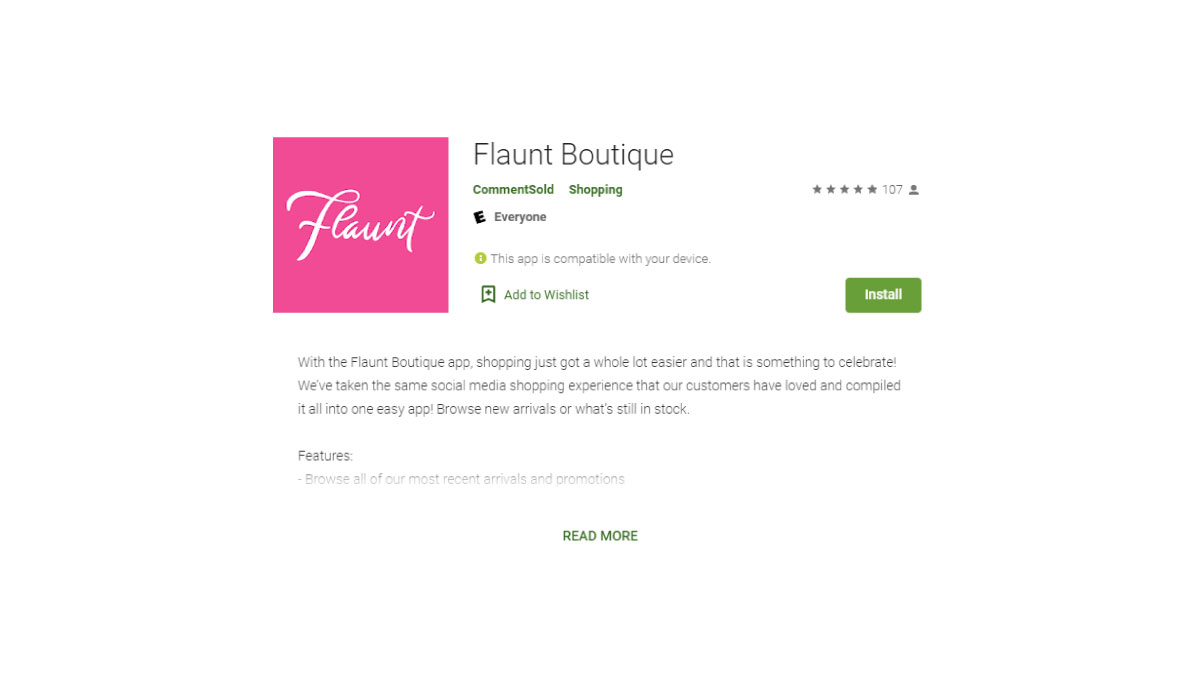
3. Refine your app listing with keywords
App store optimization, or ASO, is the process of optimizing your app listing to increase the visibility of your app in mobile app stores. ASO is like SEO but for mobile apps. Like SEO, the main driver of ASO is, you guessed it: keywords.
To improve your app rankings, craft app store descriptions and titles that are rich in keywords so search results are higher. If you aren’t sure how to do this, try this exercise:
Exercise: Pretend to be the shopper. What would you type (or say) to find hot new western wear? Maybe, “Western boutique” “Gypsy fashion” “Cowgirl boots” “Southwestern clothes and accessories”?
Now you can weave these words into your title and descriptions. This is your chance to tell them about all the features that they will find valuable!
Overall, be mindful of writing meaningful descriptions. Once you elevate your app’s ranking, more users will find your app.
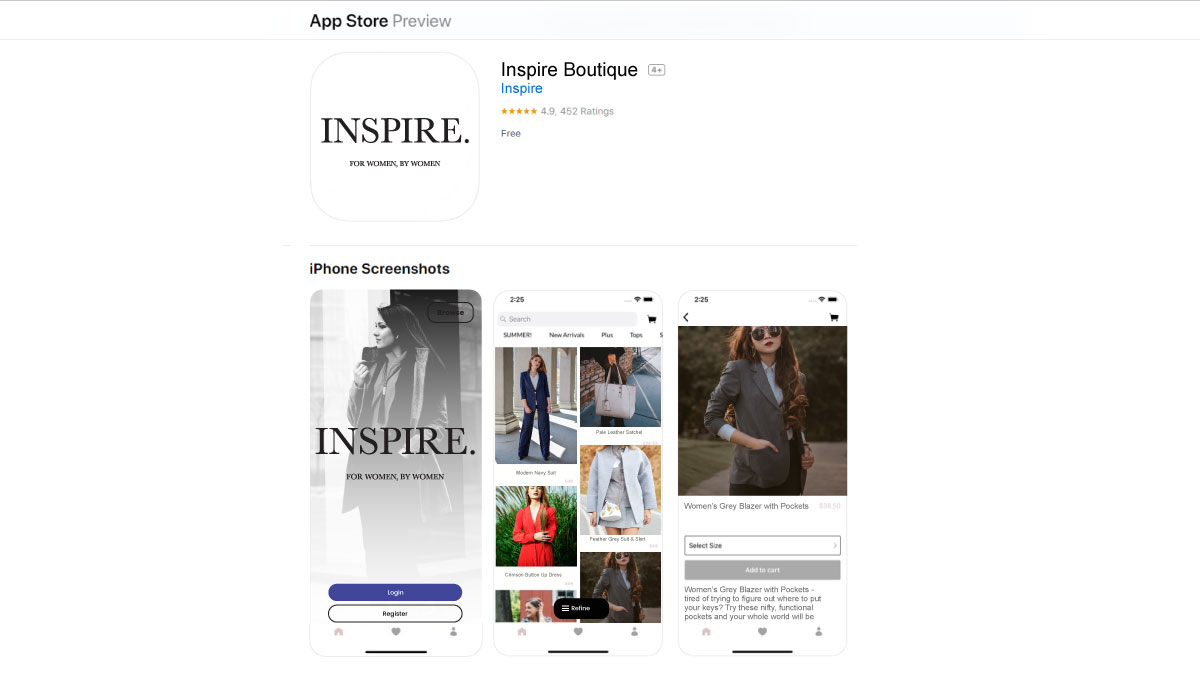
4. Create beautiful app store visuals
Visuals are the very first thing your customers use to judge the appeal of your app. Make sure logos are clear, interesting, and, most importantly, recognizable.
App stores allow you to showcase screenshots, giving users a clear picture of what to expect in the app. Just like your description, it should highlight the app’s key features.
Customers are more inclined to download an app with compelling visuals, hence you should aim to make these as polished as possible. To go the extra mile, showcase your quality screenshots by placing them inside realistic device frames that keep your mobile app listing looking refined and sophisticated.

5. Use paid ads
After you’ve tried the free, organic marketing strategies, use paid ads to for your marketing campaigns.
Organic posts will only be seen by a select amount of your social audience. Paid social ads ensure your promotional content is seen way more often by way more people, increasing your conversion rate.
In fact, Facebook, Instagram, and Pinterest have built-in tools to identify your core target audience with scary precision. This list can include brand new people who are similar to your contacts, people with specific interests, or people that have already visited your website.
According to Sprout Social, 83% of social marketers pay for ads on Facebook. With its powerful audience selection tools, it’s really no surprise.
Social ads are one of the most effective methods of advertisements. As such, mobile app retailers should be using this avenue to migrate social followers, website visitors, and people that have special interest in their product with targeted social advertisements.






