Online marketing successfully means putting video content on popular platforms like Instagram, TikTok, and YouTube. While it’s one thing to create stellar marketing videos and ads; it’s another to make sure those videos show up in front of the screens of your target audience members. The best tools to use to target those consumers are tags.
Simply put, video tags on any of these social media platforms can help you target your video content much more effectively and easily. Today, we’ll examine how to tag videos on Instagram, TikTok, and YouTube using hashtag tools.
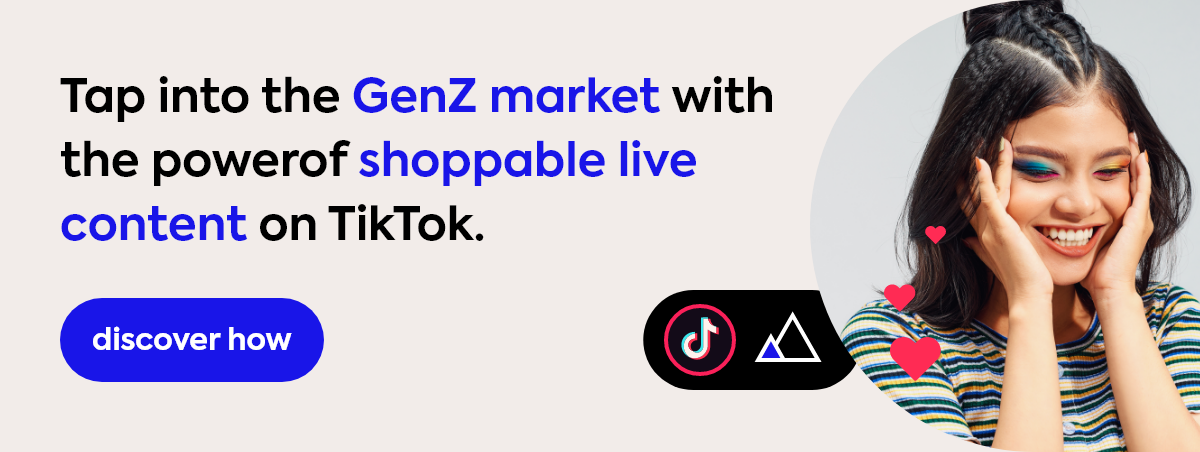
Posting Hashtags on Instagram Content
When it comes to tagging videos on Instagram, you have a few different options depending on where you wish to place your hashtags.
Instagram Feed Hashtags
First, you can put hashtags on your Instagram feeds. In a nutshell, your Instagram feed is your main profile page. Any video clips you put here will remain indefinitely unless you delete them. Furthermore, you can put up to thirty targeted hashtags in either the caption or comment section of every video on your Instagram feed.
To attract your audience, you should use this section to include targeted, well crafted hashtags. Refer to things in your industry or niche so that individuals from your target audience base will always find your primary Instagram profile.
If necessary, use standard operating procedure (SOP) software for keyword research and marketing cohesiveness. SOP software can be used to ensure that all the video marketers on your team, for example, coordinate properly to use the same bunch of hashtags to target the right group of people.
For the best results, pick between ten and fifteen of the best hashtags and use them on your Instagram feed videos in the captions and comment sections. These hashtag videos will be highly popular, and you can use them as branching-off videos to send target audience members to other, more niche videos on your profile.
Tagging Instagram Stories
Of course, you can and should also use hashtags to tag Instagram Stories video content. Instagram Stories lets you post short-term content that vanishes after just twenty-four hours of being on the platform. However, only people who follow your brand and individuals your brand follows can view these posts.
Therefore, you need to use hashtags on Instagram strategically to boost your chances of exposure. Instagram allows you to add three hashtags to a text box and one more as a sticker for each Story video.
Using Tags in IGTV Content
Lastly, you should consider using the IGTV autonomous video app. This Instagram app lets users post longer videos, sometimes up to ten minutes long and sometimes up to one hour long. You can use this to broadcast exclusive content to your most trusted consumers or die-hard followers. Or you can use it for content episodes, tutorial videos, or anything else you can imagine.
Don’t hesitate to use hashtags for your video tags here as well. Per video on IGTV, you can include up to thirty hashtags, comparable to your Instagram feed. Showcase your slogan, key terms related to your industry or niche, and other strategically chosen hashtags with this content to help your target audience members find your long-form video offerings.
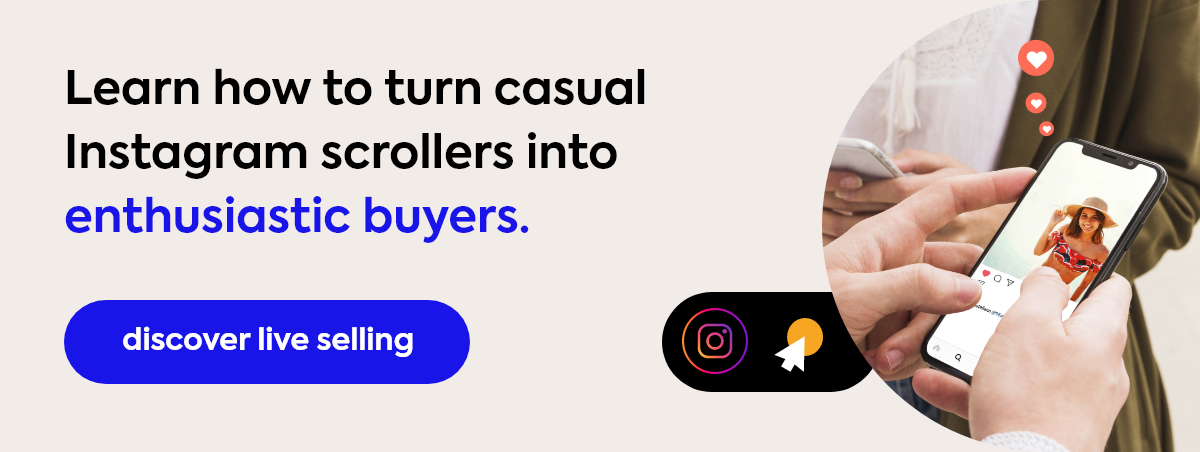
Adding Hashtags to TikTok Videos
Naturally, TikTok runs on hashtags. Practically all the popular social content on this platform starts as a hashtag meme or idea. So, it shouldn’t be a surprise that you can add hashtags to your TikTok videos quickly and easily.
But using hashtags on TikTok in a smart way is both an art and a science. Indeed, TikTok allows you to use up to 30 hashtags per video, but we recommend sticking to four to six. Why? When you choose a handful of strategic hashtags, those video tags will be much more effective and relevant to your audience members.
After choosing the right hashtags, you can add them to your videos as soon as you post them on TikTok. Just type the hashtags in question into the caption or description field of your TikTok video. Don’t forget to add the “#” icon before each TikTok hashtag word or phrase! Otherwise, the hashtag command won’t work properly.
Finding the Right TikTok Hashtags
Of course, using the right TikTok hashtags is just as important as using hashtags in the first place. This is easier said than done.
Generally, you’ll want to do plenty of research for TikTok hashtags, which form a sort of keyword ecosystem in and of themselves. You can find the right hashtags quickly and easily with the TikTok Trend Discovery tool. Alternatively, you can simply check out the trending or popular videos on TikTok at any given time and try to copy or emulate some of those hashtags for your video content.
To find hashtags on TikTok manually:
- Open the TikTok app
- Click on the search button at the top right-hand corner of the screen
- Type in your query
When you do this, you’ll be able to find videos that are similar to the ones your brand makes and find the right hashtags and keywords. TikTok even includes a dedicated “Hashtags” section on the search results screen for this very marketing purpose. Then you can use those hashtags in ads, testimonials, and even live TikTok shopping content.
Tagging YouTube Shorts
YouTube Shorts are short-form video content intended to compete with TikTok videos and other short Instagram videos. Many marketers now try to use video tags to make their YouTube Shorts more accessible and engaging to their target consumers.
Fortunately, there are two different ways in which you can add hashtags to YouTube content.
Add the Tags to the Title
First, you can add video tags to each YouTube video title. Before posting a video with a new title, you’ll probably do keyword research anyway. During that research, make sure you have the right hashtags in mind as well. Many of the most successful title tags are keywords.
Then simply include the chosen hashtag in your title. This ensures it’ll always be clickable from your YouTube brand page. Also, people who click on the hashtag somewhere else will be taken straight to the video in question. This is a great way to introduce new people to your video content for the first time.
Or Add Tags to the Video Description
Alternatively, you can add video tags to each YouTube Shorts video description. YouTube Shorts don’t have long descriptions, but they do have small spaces at the bottom of each video where you can add hashtags or keywords.
You can also use this tip for long-form YouTube videos, (which have much more space for in-depth video descriptions). Should you choose to use video tags on long YouTube videos, place the hashtags at the end of your video description for SEO purposes (your users won’t care about seeing the hashtags there, after all).
Conclusion
Video tags can make your short-form video content much more successful and attractive to your target consumers. When used right, the right hashtags can make it easier for your brand’s content to go far and wide.

Magnus Eriksen is a copywriter and an eCommerce SEO specialist with a degree in Marketing and Brand Management. Before he became a copywriter, he worked as a content writer for digital marketing companies like Synlighet AS and Omega Media, where he learned how to do both on-page and technical SEO. You can find Magnus Eriksen on https://magnuscopy.com/.




