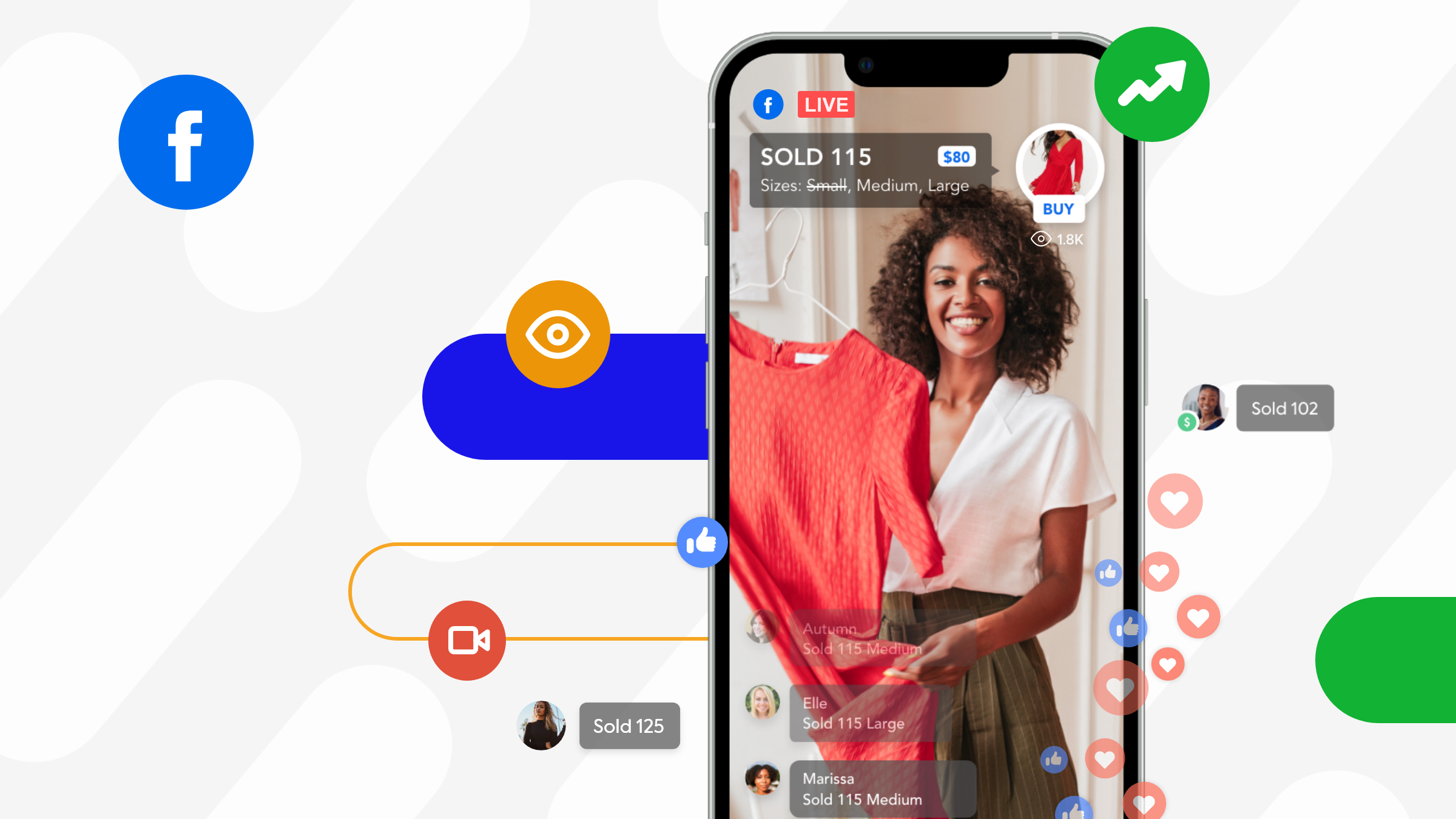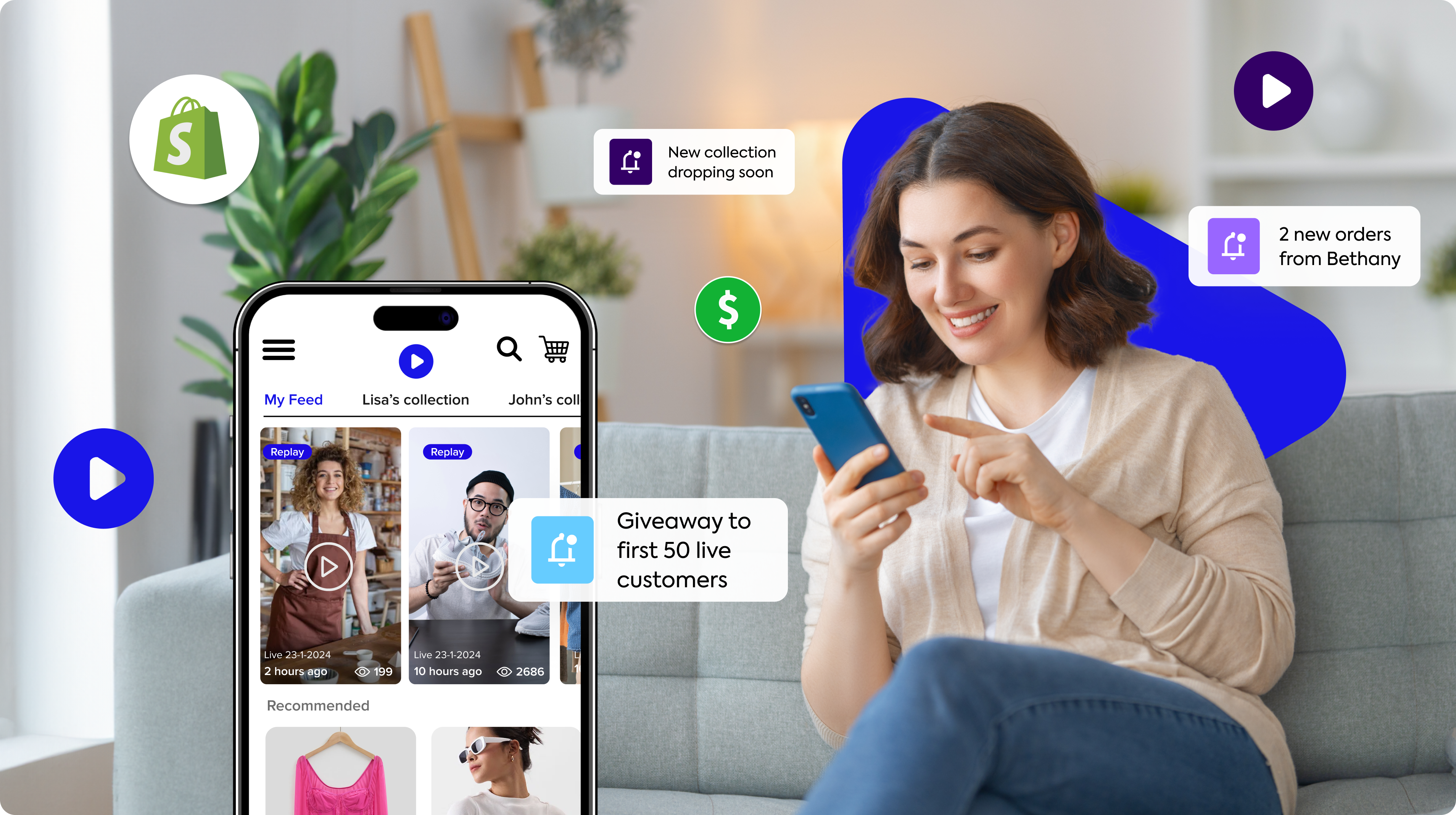If your Facebook live videos need to reach more viewers, you’re not alone. Facebook’s algorithms prioritize content based on relevance to users’ interests and the engagement it receives.
User activity such as likes, comments, shares, and embedded posts triggers Facebook’s algorithm and boosts a live video’s visibility in users’ news feeds. More engagement means a higher placement in feeds, making it easier for people to find.
Fortunately, there are ways to reach more of your target audience and Facebook followers when you go live, especially with multichannel live sales. When seeking more Facebook Live views, starting with a smaller audience can help establish a baseline for improvements.
By implementing these tactics and selling on Facebook, you’ll reach more of your target users, boosting engagement. As a result, this boosts your video’s position in their feeds, leading to a larger viewership and heightened Facebook engagement from a more engaged audience.

22 Best Practices To Get More Views on Facebook Live
Here are tips to help boost your Facebook live sale viewership, engagement, audience quality, and sales.
Optimize Your Facebook Profile to Boost Relevance
Facebook looks at more than just your live shopping stream content and engagement to judge whether the live video is relevant to your target audience. It also considers the post content and frequency on your profile or Business Page and compares it with the content in your live video.
- Regularly post focused content on your Facebook profile. Post at least twice a week on your Facebook Business Page or Group and ensure all your posts are aligned with your brand, industry, products, and—most importantly—your audience. Include hashtags and encourage people to like and share your posts. Stick to this schedule for a few weeks before your first Facebook live sale.
- Actively engage followers on your Facebook Page by replying to their comments, creating posts that answer their questions, and tagging them when you post. This can also encourage your followers to create user-generated content and ask questions, further increasing engagement, which tells Facebook algorithms that your content is valuable and thus shows it to more people.
Ways to Pre-Market Your Live Video
- Keep your followers in the loop. Tell your audience when you’re going live so they know when they can catch you in action. Knowing the best time to go live on Facebook to get the most engagement is good practice. Keeping your audience informed is one of the best ways to increase viewership of your Facebook Live sales.
- Pin a link to your live sale at the top of your Facebook Page so anyone new to your brand will see that you’re going live. Encourage your followers to opt in for Messenger notifications so you can send live sale notifications directly to their Facebook messages.
- Make your live video feel exclusive. Tease a giveaway, invite VIP shoppers and special guests, and feature limited-run products or discounts for early birds to get people to show up and stay until the end of the video. Consider creating a VIP Group on Facebook and posting special live video sales and behind-the-scenes to that group members to build a sense of exclusivity and loyalty.

Tips to Check Your Tech
Your live shopping stream may lose impact if viewers can’t watch due to lousy Internet or shaky video. Avoid losing customers during your live sale due to video issues. Spend a few minutes testing your Internet and essential equipment to ensure a high-quality stream.
Here are some tips for using Facebook Live:
- Ensure a stable, fast Internet connection to handle live streaming. While modern WiFi with a 5GHz band can work, we recommend using a wired connection whenever possible with an upload speed of at least 3Mbps for optimal stream quality. Use your broadband over your cellular connection for better stability.
- Use a tripod to avoid having shaky or blurred video. This will also give your live stream a more professional feel. Film videos vertically so all product details can be seen clearly from viewers’ mobile devices.
- Use a ring light. Ring lights cast an even light on your face and products, which can significantly improve your stream quality. You can get an inexpensive floor or table ring light with adjustable settings to make you and your products look their best.
Adjust Your Settings
- Check your privacy settings. You may not get viewers if your privacy settings prevent viewers from watching you. Before any live broadcast, check your privacy settings by clicking the down arrow at the top right of your Facebook profile and selecting Settings & Privacy, then Privacy. Pick the audience for your post, ideally “Public” to reach more people. This way, your viewers can like and share your live video with friends who may not have liked your Page yet.
- Choose your target audience by going to your Business Page
Optimize Your Live Video
- Create a descriptive video title that informs viewers about your video’s content and piques their curiosity and enthusiasm. This also aids Facebook in understanding the subject of your live stream.
- Keep your introduction brief. Tell people what you’ll be presenting, how to register with your shop, and ask an engagement question or two to get live viewers commenting to boost the video’s engagement. Viewer engagement is crucial to your stream’s popularity.
- Start talking when the video starts, even if people haven’t joined yet. Facebook records the live video for you to use later, so keeping dead air time to a minimum is a good idea because you can re-use the recorded video after the live stream.

Tips for Going Live on a Regular Schedule
- Create a live selling schedule and stick to it so your customers can count on seeing you on specific days and times like they do for TV shows. This is a great way to answer the question of how to boost a live stream video post on Facebook the organic way—when people have your live-selling schedule memorized, they’ll tune in regularly.
- Be punctual. Show up on time to start your live video. Don’t worry if people haven’t joined yet. Just start and assume they’ll join shortly. You can also pre-record live sales for your Facebook Page or Group.
Tips for Knowing Your Audience
- Use Facebook Insights to learn more about your audience, like their age, gender, interests, and where they live. Go to your Facebook Business Page and click on the Insights tab. There, you can see who’s been watching your videos, where they’re from, and what time zone they’re in. You can also see how many people have liked and shared your live video. Using these insights also helps you find different Facebook groups you can target to reach more people.
- Learn and predict engagement patterns. After doing a few live selling sessions and checking Facebook Insights for the data, you’ll start noticing when you have more visitors when engagement is high in your video, and how people react to your live offers and promotions.
- Create content for your audience. Once you know more about your engaged viewers, you can customize your live shopping videos to their interests. Creating tailored content for your viewers can lead to more comments, likes, shares, and—ultimately—more views and sales on your Facebook Live.
Tips for A More Engaging Live Video Experience for Your Viewers
- Address people by name. Ask them questions and answer their questions. Take time to have conversations to create a personal connection with your customers. Doing so also gets viewers to post comments, replies, and even talk to each other, which tells Facebook that your stream is valuable and engaging.
- Make all viewers feel included. People will come and go, so make sure you re-introduce yourself often and remind people what you’re doing throughout the live sale. Greet viewers by name as they join your Facebook live video and tell them about special offers or products to keep people interested.
- Go live for at least an hour. This allows people to tune in later without missing your live video content. It also allows you to address more of your viewers individually to make them feel included and appreciated. You can also show off more products in a longer live-selling session, leading to more sales.
- Encourage comments, likes, and shares. When your live video’s active engagement increases, Facebook’s algorithms will trigger to boost your live video.
Mastering Facebook Live for Enhanced Visibility and Engagement
Facebook Live selling doesn’t have to be complicated. By properly using the strategies listed in this article—optimizing your profile, pre-marketing your live videos, fine-tuning your technical setup, and engaging your audience effectively—you can enjoy increased visibility and engagement to boost your brand and business while live selling on Facebook or any other platform.