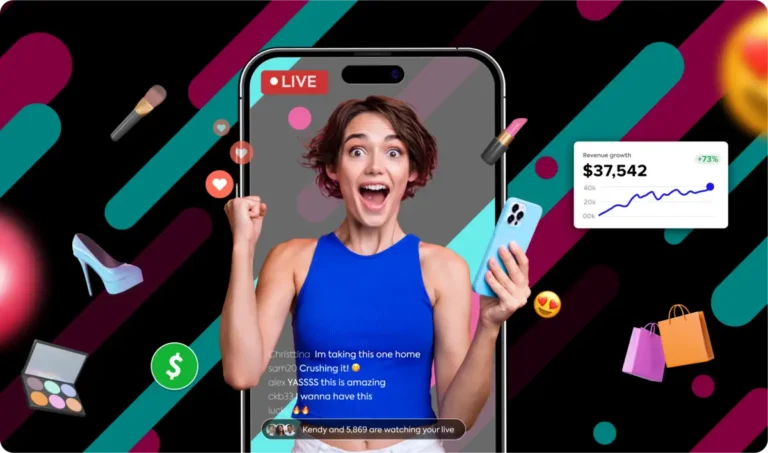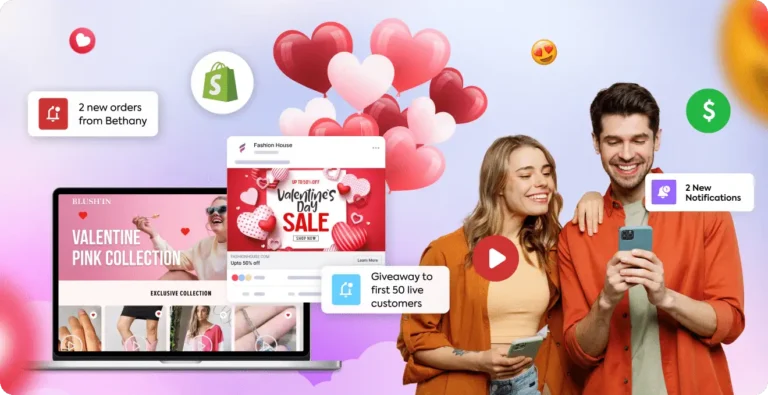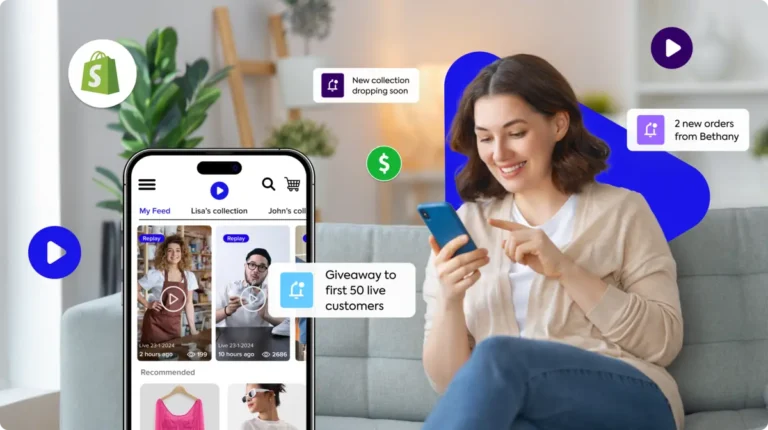Instagram and TikTok are two of the biggest and best social media platforms, especially for marketers. Creating stellar, entertaining short-form video content for your target audience is the best way to bolster brand awareness, increase sales, and drive revenue across the board.
But you don’t have to create video content for each platform from scratch. Instagram and TikTok are similar enough that, in many cases, you can repurpose content from one platform to another. Today, let’s take a look at how to repurpose video content for Instagram and TikTok.
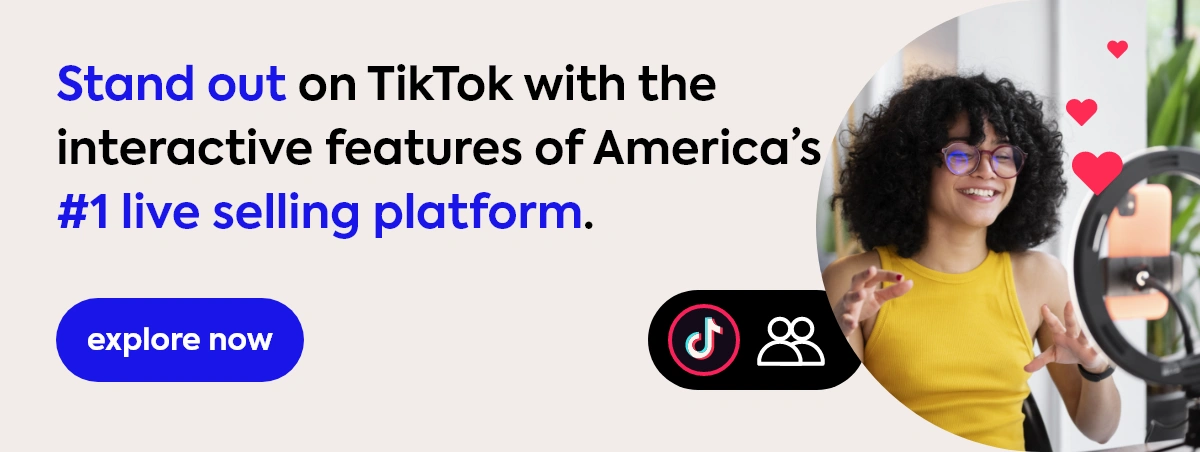
For Repurposing TikTok & Instagram Videos, This Article Covers:
Why Repurpose Video Content?
Simply put, it’s cost-effective and a great way to make use of your available marketing resources. Instagram and TikTok are both viable outlets for you to make money from video content.
We know it takes a lot of time, money, and effort to create informative and entertaining video content for your target audience. Even a brief 22-second video can take hours or days of work. Since Instagram and TikTok are already so similar, it just makes good marketing sense to try to repurpose some or a lot of that video content for both platforms.
Many people who frequently spend time on TikTok and Instagram are in similar demographics. Because of this, creating short-form, engaging video content for TikTok might let you advertise successfully to Instagram users, or vice versa. By cross-posting the same content on both platforms, you have the chance to build a bigger, broader audience for your brand.
This isn’t to say you should simply copy and paste video content from one platform to another. You should take certain steps to make sure the content appears fresh and native to each platform. Still, when you repurpose content for TikTok or Instagram, you do your brand and your marketing team a favor.
How to Repurpose TikTok Videos for Instagram
Fortunately, it’s easier than ever to repurpose your existing TikTok videos for Instagram, especially if they are already trimmed down to the required Instagram Reels length (less than 60 seconds). Turning TikTok videos into Instagram Reels is quick and simple with this process:
- First, upload your video to TikTok
- Next, copy the link to the video
- Then paste your link into one of the below third-party tools. This will allow you to download it without the TikTok logo
- Then just save the new video to your camera roll
Once you have the video file on your phone or other device, you can upload it to Instagram Reels at your convenience.
What About the TikTok Logo?
As noted above, you’ll need to use a third-party tool to remove the TikTok logo. Instagram has recently been cracking down on videos that have the TikTok logo, as it’s bad for their business. You can get around this with a variety of useful tools, including:
- SSSTok. This simple-to-use tool is fast and easy to download, and it automatically downloads videos once you copy and paste a link into the relevant bar
- SnapTik is another option. Again, this requires you to copy and paste a video link, then download the cleaned file
- TT Downloader is one last option. Similarly, copy and paste a video link into the bar, then be sure to download it using the No Watermark download option
Any of these tools can get the job done.
How to Repurpose Instagram Reels for TikTok
How to go viral on Instagram, There are the short-form video content the platform created specifically to compete with TikTok. Luckily, that means many Instagram Reels videos you create can easily be cross-posted to TikTok, just like the reverse.
To do this, simply create an Instagram Reels video. Then, during the draft or published phase, tap on the three dots on your Reels thumbnail. Then you can duplicate the video content as a separate file and post it to TikTok when you’re ready.
Removing the Instagram Watermark
Just like Instagram has cracked down on lazily copied and pasted TikTok content, so too does TikTok not want you to post content originally made on Instagram Reels with the watermark intact. Luckily, you can easily remove the Instagram watermark using the Instagram Downloader app. This will let you remove the watermark and make your TikTok cross-posted content appear new.
Pro tip: If possible, try to find the audio for your cross-posted content on TikTok itself instead of Instagram. That way, your content will perform better, and the audio will be clearer to your viewers and target audience.

Tips to Repurpose Content on TikTok and Instagram
As we noted earlier, you should repurpose rather than simply re-share video content on Instagram and TikTok. With that in mind, you should be artful about the repurposing effort and only do so when it makes sense. There are a few different ways in which you can do this.
Change the Audio
Similarly, try to change some aspects of the audio on each video content piece you post. In a lot of cases, the music or background audio of the transferred file may not be as clear as it was originally, forcing you to record or enhance the audio using a third-party tool.
Use an Editing App
Editing apps are your friends whenever you repurpose video content for TikTok and Instagram, or vice versa. These third-party editing apps allow you to make changes to your videos to keep them fresh and exciting, plus adjust elements that may not translate perfectly from one to the next.
Keep the Vibe in Mind
Instagram and TikTok are similar, but there are some differences between both platforms. When you repurpose TikTok to Instagram content or vice versa, be sure that you understand the vibe or feeling of the platform on which you are posting.
For example, when you repurpose TikTok videos, remember that Instagram users are more about capturing perfection and visual energy. Authenticity matters a little bit less. If you decide to repurpose TikTok videos, spend a bit more time in the proverbial editing room to make sure they look great.
If a video doesn’t fit the vibe of one or the other site, don’t post it. There will always be more content to repurpose.
Prioritize Authenticity for TikTok Content
In keeping with the above advice, when you repurpose Instagram Reels content, keep in mind that TikTok is a different social space than Instagram. In particular, TikTok users prioritize authenticity (or at least the appearance of it). That’s part of why it’s so popular.
Because of that, you should only repurpose Instagram content for TikTok that:
- Is suitably authentic and fits the vibe of the TikTok platform
- Won’t immediately be recognized as a more traditional, classic Instagram influencer push
That way, your Instagram repurposed content will appear to be natural and suitable for the TikTok social media platform.
Conclusion
All in all, it’s a good idea to repurpose content for Instagram and TikTok when possible. Not only do you save a lot of time and money, but you’ll also be able to maximize the bang you get for each marketing buck you spend on advertising. Keep these tips in mind, and your marketing will be that much more successful.

Magnus Eriksen is a copywriter and an eCommerce SEO specialist with a degree in Marketing and Brand Management. Before he became a copywriter, he worked as a content writer for digital marketing companies like Synlighet AS and Omega Media, where he learned how to do both on-page and technical SEO. You can find Magnus at https://magnuscopy.com/