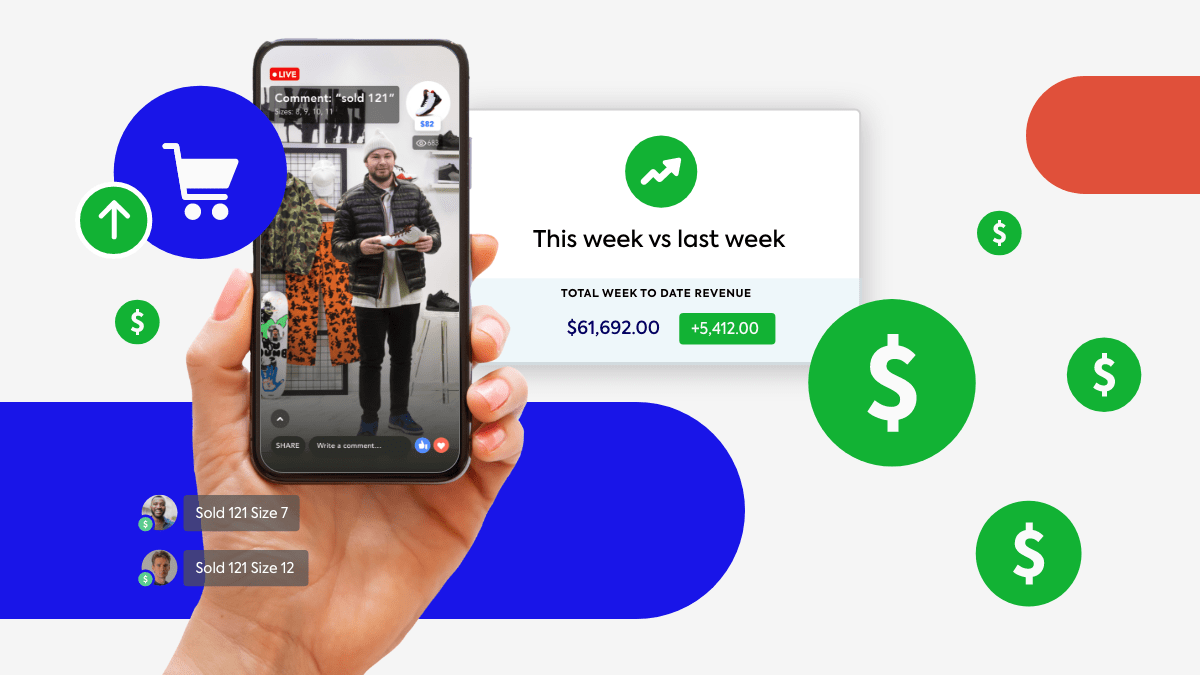Online businesses want to succeed, but hitting sales goals isn’t always easy. Whether you’ve recently launched your online store or are more established, you could be wondering why you do not see increased sales. Thankfully, there’s always room for improvement, and some things that are easier to address can help you start seeing changes as you’re working on efforts that may take more time and energy to resolve.
Understanding where you may be hitting online sales roadblocks, and implementing strategies for how to boost e-commerce sales, can help you get past hurdles as you’re just starting out.
5 Key Strategies for Increasing E-Commerce Sales
You have a great opportunity to initiate and increase conversion rates whether you’re creating a new e-commerce business or refining strategies for an established online store. Implement these five strategies to build a strong foundation for increasing e-commerce sales:
- Know Your Audience and Tailor Offers for Them
“It takes 20 years to build a reputation and five minutes to ruin it. If you think about that, you’ll do things differently.” – Warren Buffett
Think about your audience and your product offerings. If you’re certain you’re appealing to the right audience, but they’re only browsing and not buying, consider these tips for how to boost e-commerce sales and product demand:
- Show “Limited Quantity” on certain products to create a sense of urgency for customers to buy them before they’re sold out.
- Display sold-out products to increase demand. Invite customers to join a waitlist so you’ll know what quantity to re-stock and how to secure sales from sold out products. Email customers when sold-out items are back in stock and remind them that quantities are limited.
- Product bundles can increase average order value. Consider grouping two or more products with higher profit margins together to create a bundle that the customer will value.
- Give Customers Something To Care About
“The reason it seems that price is all your customers care about is that you haven’t given them anything else to care about.” — Seth Godin, marketer, designer, and author
If you’ve been having sales for your discount products that aren’t selling, your customers may be conditioned to wait for items to go on sale. If you’re not a discount store, excessive discounting could be hurting your brand.
Here are a few ways to learn how to increase sales conversion rates by helping customers understand the unique attributes of your brand and products.
- Describe how and where your products are made along with a buy-one-get-one deal.
- Discuss the causes your business supports and whether you’re contributing a percentage of sales to those causes in combination with a buy-one-give-one offer, where for every item a customer buys, you contribute an item.
- Explain how you stand behind your products and are committed to customer satisfaction. Offer free shipping and free returns.
If nothing else works, you may need to rethink the products you’re selling. The best products to sell online vary with trends, so research is necessary.
- Create a Community Around Your Brand
“Communications is at the heart of e-commerce and community,” — Meg Whitman, former President and CEO, Hewlett-Packard
Here are some tips on how to start an e-commerce business and start building a community around your brand by engaging customers and creating fans:
- Learn how to create a Facebook Group. Invite your followers and customers to join. Create a content plan and schedule to post engaging content to spark conversations and interaction. You’ll be able to interact frequently with your group members to answer their questions and build relationships.
- Sponsor events and causes that are important to your customers and publicize your sponsorship packages on your website and social media. Invite your followers and customers to attend.
- Post and interact on your social media channels. People are interested in interacting with brands on social media. Sign in frequently and answer questions and comments promptly.
- Optimize Your Website and Checkout for Mobile Display
“Overall, the web is pretty sloppy, but an online store can’t afford to be.” — Paul Graham, Co-Founder of Y Combinator
A mobile-optimized website is how to increase e-commerce sales from customers who make purchases on mobile devices. Sites should load quickly and be easy to navigate. That way, customers can check out with just a few clicks to increase sales conversion rate and average order value. Mobile checkout pages should be streamlined to make it easy to enter billing information only once, with a payment option to use the billing address as the shipping address.
- Create Positive Customer Experiences
“Amazing things will happen when you listen to the consumer.” — Jonathan Midenhall, CMO for Airbnb
Thinking about how to increase sales conversion rate should include considering what customers are seeking and what they want to know about your products. A customer-centric mindset will help you create content that customers value, which can be used on your website, social media posts, and email and SMS marketing.
When you use customer-centered content, you’ll notice an increase in social interactions, lower website bounce rates, higher open rates and click through from email marketing, and ultimately, better sales results.
Roadblocks for Increasing E-Commerce Sales
With so many elements to manage, it’s not surprising that new and established e-commerce businesses can experience various shortcomings that impede sales growth. Problems can arise from the inability to adapt to quick shifts in the supply chain, technology, and the economy. They can also occur from errors, mistakes, and unresolved issues. The first step is to determine whether you have one of these common problems preventing you from increasing online sales conversion.
Not Having a Plan or Growth Strategy
It’s not uncommon to hear about online businesses born from just an idea. Create a website, add a product, and set up a payment method, then share your link in bio to start selling. While that may sound like a fun way to get going, operating without a clear plan can be exhausting, costly, and unsustainable.
Without even a basic plan, you’ll be guessing at some critical factors for how to create and increase e-commerce sales, like:
- What products you should be selling
- Product pricing
- How to handle returns
- Who your target audience is and how to reach them most effectively
- Who your competitors are, and what differentiates your business from them
- How much it will cost to launch, promote, and run your business
- The services and technologies you need to run your business effectively
- This includes payment processing, inventory management, fulfillment and shipping, website or online selling platform, marketing, and accounting.
- Whether you can manage everything yourself or you need to hire help
- How long it should take you to break even and make a profit
- Identifying revenue goals and growth stages
Bonus! Learn 3 quick selling strategies that drive growth
Shipping Cost and Delivery Speed
Customers want low shipping prices and speedy delivery. When looking at cart abandonment statistics, high shipping costs are one of the most significant sales deterrents during checkout, and slow shipping times don’t help. Add sales tax and other charges that surprise customers at checkout, and you’ll have fewer sales and more abandoned shopping carts.
Getting a handle on shipping costs by shopping fulfillment services and vendors can reduce extra fees you’ve been passing on to customers. Adding a shipping calculator to your checkout page—where customers can select from different shipping methods—can also help to increase sales conversion.
Website Problems
Poorly designed websites can be confusing and distracting to customers. If the website isn’t well designed, you’ll lose prospective buyers from the outset. It’s essential to have a clear navigation menu, a clear call to action, and great imagery.
Your site should be easy to navigate so that it only takes a click or two to buy a product. If a customer must navigate a poorly designed site, they’re likely to shop elsewhere.
To get an idea of where customers are having problems navigating your website, install Google Analytics website tracking for free. View Behavior in the left menu to see where customers enter and leave your website. You can also install services like HotJar to see where visitors spend the most time on your website and where they’re not.
Once you know where your problem areas are, you can streamline your navigation and content to make it easier for online shoppers to view and add products and check out to increase sales conversion rates.
Marketing Problems
If you have a lot of traffic on your website and low sales, you may be targeting the wrong audience. If you’ve created several online ad campaigns and haven’t spent much time managing your account, it could also be possible that some of your campaigns are running outdated ads with expired offers. Outdated ads can frustrate customers who may have clicked an ad to buy a product using an expired coupon or discount code.
Review your online ad accounts to ensure you’re not running any outdated ads. Check your e-commerce store’s coupon or promotion manager, and make a list of offers with expiration dates so it’ll be easier to compare them with your online ad campaign messaging. Next, check your analytics to determine who’s buying your products and compare that information with your targeted audience with your online ad campaigns.
Bonus! Read more about Smart Marketing Tactics That Increase Customer Loyalty
SEO Mistakes
Search engine optimization, or SEO, is the practice of optimizing a website to be more easily read by search engine algorithms. This makes your website easier to find when users are searching for your brand or the products you offer. Search engines list websites in order of relevance related to customers’ searches.
Most customers won’t browse search results past the first five results on the first page of a search. The higher your website ranks in customer searches, the more traffic you can generate to your website from organic searches. Since search engines and their requirements evolve quickly, businesses may struggle to stay ahead of the SEO curve since maintaining good website SEO can be time-consuming.
When a website doesn’t meet specific search engine requirements, it is penalized by the search engine. This limits a website’s visibility in potential customers’ online searches for keywords and search phrases that match the site’s content. Fewer people can reach the website in online searches because they’re not seeing it listed in search results.
The most important thing to know about SEO for how to increase e-commerce sales is this: Search engine requirements are based on best practices in website usability and the usefulness of content for the real people who use search engines.
7 SEO Issues You Can Fix Right Now
Fixing common SEO issues can boost your search ranking in as little as a few days to a month. These SEO problems are listed in order of how easy they are for you to address.
- Broken Links and Missing Pages
If you’ve removed a web page from your e-commerce store navigation or hidden an out-of-stock product, people can still find those old links in their searches. When they click on them, they’ll see a “404 Page Not Found” error message, which search engines deem unuseful, so they’ll penalize your website.
Create a redirect in your e-commerce store site admin, website content management system, or your web server. Redirect website traffic to an active link. Creating a redirect will reduce the instances of bounced traffic on your website and increase audience retention.
- No Alt Tags
Alternative tags, known as “alt tags,” are added to website code so website screen readers can read them aloud to people who may have eyesight limitations, such as blindness or color blindness. The alternative tags give these visitors an idea of what’s on a webpage. These tags are added to the HTML code, and sometimes the CSS code images, graphics that depict text, or images of charts or bulleted list items.
The quick fix is to search your website code for missing alt tags by viewing the code in a code editor. Once you’ve found the alt tags, adding descriptions of each image and implementing keywords as alt tags will make your website more accessible to a broader group of visitors, thus making it more beneficial to search engines.
You can also go the extra mile and add alt tags to every link to help people understand the content they’ll be presented when they click them. If you’re unsure how to use a website editor, you can hire a website programmer to make these changes.
- Duplicate Content
If you have to hand-enter similar website content or product listings, it’s very tempting to cut and paste. However, duplicate content is viewed as unuseful by search engines.
To fix this issue, review all of the on-page content on your website to see if you can find any duplicate content. Then create original content for any duplicate pages, product listings, content, or even entire websites that you may have copied from an original version. You should also review the code of every duplicate item to ensure that you haven’t also copied the search meta tags, which should be unique.
- Website Content That’s Difficult to Understand
Search engines strive to provide the most value to people who use them. Pages with well-organized content written in plain language will rank higher in searches than pages with poor grammar and syntax. If a page reads like it was written just to rank in search engine listings, it will have the opposite effect because the search engines will view it as unuseful.
Rewriting your website content to rank higher in search engines by visualizing your customers is an excellent way to understand how to increase e-commerce sales. Explain your business, products, and services as though you were speaking directly to customers. The HTML structure of your pages can also help your content rank higher since search engines look for H1 title tags, H2 subtitles, H3 headings, properly structured numbered lists, bulleted lists, and body copy.
- Outdated Websites That Load Slowly and Aren’t Mobile Friendly
Since half of Internet users have mobile devices, modern websites are built to be visible, or respond to, a wide array of mobile phones, tablets, laptops, and desktop computers.
That’s why effective websites are mobile-friendly, using responsive website design. One website needs to fit a wide array of screen sizes. If you still have one website for desktop computers and a separate mobile website, they’ll be penalized in search engine rankings.
Even if you have a responsive website, using Google PageSpeed Insights can be a humbling experience. Your site needs to load fast on all devices, especially mobile phones. You’ll have better audience retention and fewer abandoned carts when you have a fast-loading website. Depending upon the issues that PageSpeed Insights identifies with your website, you may be able to significantly increase website load times by reducing image sizes and removing unnecessary code.
- Black Hat SEO Tactics
Search engine algorithms use artificial intelligence and machine learning to understand what constitutes useful online search results. The more those requirements have evolved, the more some website owners have attempted to retain their search rankings by employing unethical (or “black hat”) SEO tactics.
Search engines will penalize your website, and you’ll lose traffic and potential customers if your website has any of these issues:
- Keyword stuffing, or the practice of using too many keywords in search meta tags that don’t relate directly to the written website content.
- Using poor-quality backlinks. Backlinking is the practice of getting other websites to link to your website to boost your search rankings. If the websites you’re linking to are considered irrelevant to your website or its on-page content—or if those websites are considered risky for website visitors to click on—your website will be penalized.
- Excessive pop-ups. If visitors to your website encounter several pop-up windows that open up in succession, your website will be considered unsafe.
- Customer Service Issues and Negative Reviews
How’s your customer service? Can people get help easily and quickly? If customers have questions, they expect to get answers. More than 75% of people will leave a website if they can’t get help within five minutes of requesting it on a website. Negative customer feedback and poor online reviews can also hurt sales.
You’ll find out how to increase sales conversion rates, sometimes indirectly, by being available to answer customers’ questions. You can turn questions into sales by posting a phone number on your website or using an online chat on your website.
Answering questions quickly and addressing issues boosts customers’ confidence in making purchasing decisions. Good customer service can also reduce product returns and negative reviews. You can resolve poor reviews by posting to the review and offering to resolve the customer’s problem directly, improving your reputation as an e-commerce business that cares about providing positive customer experiences.
Learn More about SEO and How It Works For E-commerce
How to Use E-Commerce Video to Drive More Sales
Once you’ve made improvements to the way you communicate to your customers through your website, social media, and marketing channels, you have the potential to increase e-commerce sales with online video.
Use Video on Your Website and Social Media Profiles
You’ll reach more customers with video, and it’s a powerful e-commerce marketing tool since 93% of customers prefer viewing videos over reading product descriptions. Video is how to increase e-commerce sales for potential customers quickly to learn about you and your company.
Video also helps visitors see and understand the products they’re interested in purchasing. Posting online videos to your website and social media profiles helps customers feel more confident about their purchasing decisions. When people can view products close up, they feel more comfortable making a purchase.
Here are a few ways to incorporate video on your e-commerce website to engage audiences and help you increase sales:
- Product videos added to product listing pages can increase e-commerce sales by up to 80%.
- Adding a product or explainer video to a landing page can increase conversions by up to 86%.
- Engage visitors by introducing yourself and your e-commerce business on the About Us page.
- Host live video sales on the Homepage of your online store to show off the look, feel, and functionality of your products to viewers in real-time.
Bonus! Read 4 Ways to Create Videos that Sell
Social media marketing as a part of your content marketing strategy is one of the best ways to increase brand awareness and grow your online business. Using video on social media can help customers associate you with your business and familiarize them with your products. When customers want to find product videos, the most popular social media platforms are YouTube, Instagram, and Facebook.
Here are four ways to increase your followers and get people talking about your company:
1. Show viewers around the inside of your store or office or show them how you make your products. Introducing customers to your work environment imparts a sense of familiarity with you and your business.
2. Improve your branding and social proof by adding videos of influencers using your product. Influencer marketing is making noise as a popular e-commerce strategy for raising brand awareness. Associating well-known athletes, models, or celebrities who have established fan bases with your products lends credibility and helps build trust with potential customers that they, too, will like using your products.
- Create a Facebook VIP Group for your most engaged customers where you can post product demos and in-depth tutorials to help them get the most out of using your products. This is also where you can host exclusive live sales with shoppable videos that showcase new or limited-supply products to your most valued customers.
- Encourage customers to create unboxing videos and video product reviews and post them on their profiles. Unboxing videos show potential customers what it’s like to receive your products and open them and the condition they arrive in. Reviews videos explain what it’s like to use your products. Customer testimonials are a great addition to your e-commerce strategy when it comes to closing in potential customers.
Positive comments, shares, and likes from customers on social media are how to increase e-commerce sales. How do you know what your customers want to watch? After you’ve posted videos on your social media profiles, check each of your social media profiles for analytics data to see where your customers are from, when they’re online and how they’re interacting with your video.
Are viewers commenting on, liking, and sharing some videos and not others? Are they tuning in to watch you on some days and times but not on others? By figuring out when people are online and which posts are more engaging, you figure out how to increase sales conversion rate by pinpointing what your audience wants to view and creating more of that content.
Here’s where to find analytics data on some of the more popular social media platforms:
How to view Facebook Insights:
- Click the flag icon from your feed to go to your Page.
- Click Insights on the left menu, then Videos on the left.
- To view individual video insights from your Page, click Publishing Tools at the top.
- Click the Video Library, then select a video to view details like how many minutes people watched the video or how many reactions, likes, and shares each video received. Audience demographics appear when a video has had more than 100 views.
How to view video insights on Instagram:
- You’ll need to use the mobile Instagram app. Tap the profile picture on the bottom right of your screen to go to your profile.
- Click the triangular “play” icon under your bio, then select a video. You can see how many likes, saves, shares, and comments there are for each video. You can also view how many accounts you’ve reached, the average percent of the video watched and a graph showing audience retention.
How to view video and channel performance on YouTube:
- Sign in to YouTube Studio.
- Select Analytics on the left menu.
- To view individual video data in YouTube Studio, click Content from the left menu.
- Select a video and then click Analytics to view channel and video performance data, including your top videos ranked by views.
- You can get even more information by clicking “See More” or “Advanced.”
TikTok:
- Click the three vertical dots icon from your profile. Select Creator Tools, then Analytics.
- You can view likes, comments, and shares in Overview.
- To view data for each video, click the Content tab to find total views, total likes, and total shares for each video, along with total watch time and audience territories.
- The Followers tab will show you audience demographics, including their geographic locations, when they’re the most active on TikTok, and the change in follower growth.
Using Live Selling Video
When you go live, you’ll see how to increase e-commerce sales by using video to interact with your customers online and enabling them to purchase without leaving the live stream. While you’re presenting your products, you’re giving people a taste of what it would be like to meet you in person.
If you go live on a regular schedule, you’ll find that people will start tuning in to watch you, much like they would for a favorite TV show. With live video selling, people can shop your live stream and buy products directly from the video.
It’s easier than ever to go live with the push of a button on your mobile phone. That’s one reason live selling is one of the fastest-growing avenues to increase your e-commerce sales conversion rate.
Customers know the best sales presentations don’t make them feel like they’re being sold to; they feel like conversations. Shoppers love interacting directly with live video hosts because they get to see products up close, ask questions about product features, and get immediate answers.
Live stream selling helps online shoppers make a personal connection with business owners by putting a face to the business. Going live enables business owners to acknowledge the importance of every customer in turn by engaging them in direct conversation and is also how to increase sales conversion rate.
Here are a few ways to use live selling video:
- Product demonstrations. Show your products in use while explaining features, care, maintenance, upgrades, and options.
- Apparel and gear try-on sessions. Model apparel for your customers. Describe occasions for wearing or using the items you’re showing. Mention craftsmanship, materials, sizing, and colors.
- Do-it-yourself tutorials. Show how to create or build something using your products. Explain the process step by step with shortcuts, tips, and usage ideas.
Learn 8 Tips for Shooting Live Video On Your Smartphone
The Takeaway
When thinking about how to increase e-commerce sales, the best sales strategy is to consider who your customers are and what they want. Customers keep you in business. Striving to provide the best experience for them helps you understand where to make improvements on your website, in marketing messages, and social media outreach—and it enables you to be more compelling when you are live selling.