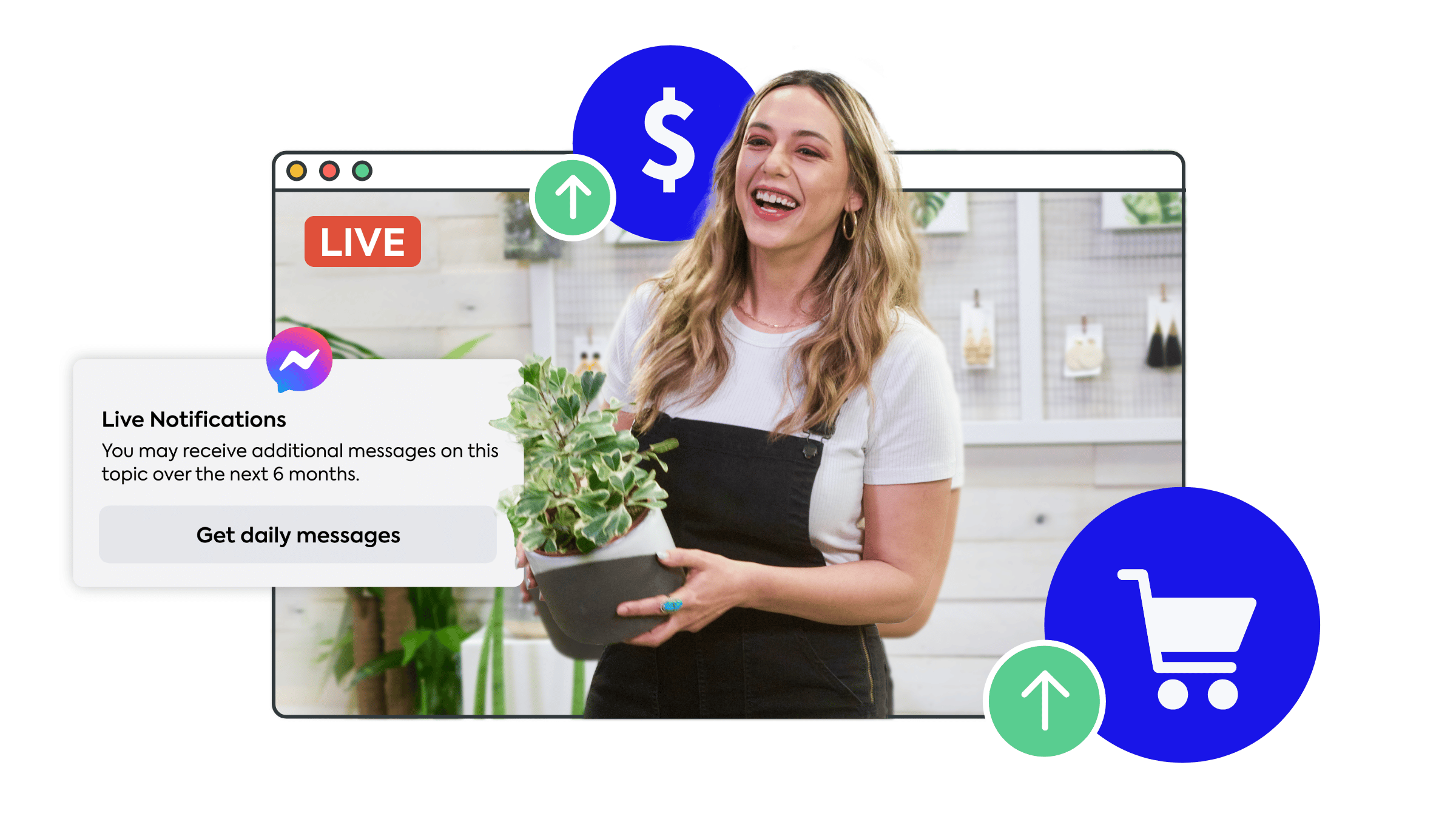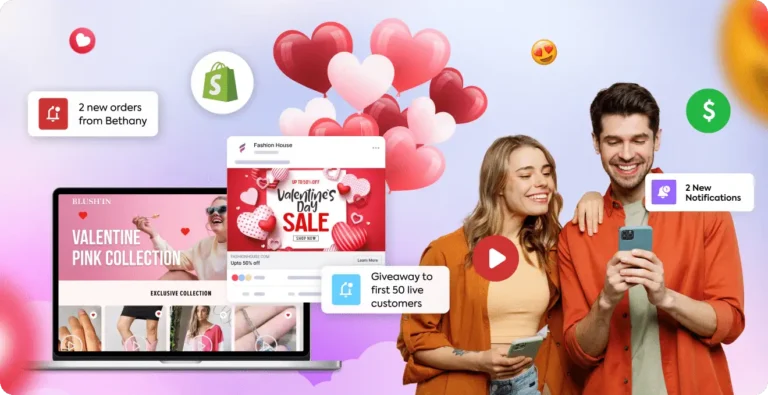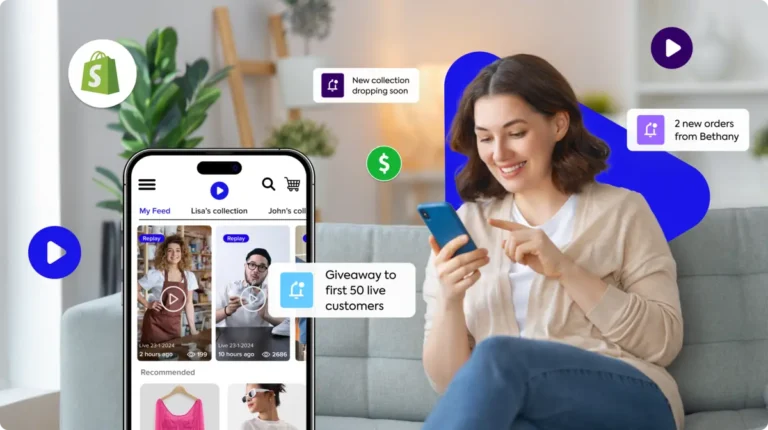Help! My Live Sale Views are Taking a Dip
You’ve loaded your inventory into your CommentSold Dashboard. You’ve scheduled social posts to hype up the big event. Your backdrop is aesthetically pleasing. Your ring light and tripod are in place. You are ready to go live in three…two…one.
You’re streaming on Facebook Live, only to discover that your viewership is a little less than stellar. So much work, prep, and time goes into hosting the perfect live sale, and it can be a real disappointment when attendance is low. There are many factors at play when it comes to a dip in live sale viewers, particularly if you’re only broadcasting on one platform.
Certain Channels Trend Downward
Some retailers have seen a dip in live sale viewership specifically on social media in recent months. Changing algorithms and consumer behaviors on social media are two of the key reasons you may be experiencing this. This is why we recommend going live on multiple platforms simultaneously, in case there is a dip on one particular channel for a certain time period.
Your Schedule Isn’t Consistent
It can be fun and exciting to impulsively go live or experiment with hosting live sales on different days and at different times. However, we’ve found that retailers who stick to a live sale schedule have found more success in maintaining a steady viewership base—and making more sales. Your followers and shoppers will memorize when you go live and tune in, much like they do with their favorite TV shows or virtual events.
CommentSold Pro-Tip: If you have enough inventory and staff, go live every day! We suggest working your way up to this schedule and, when you’re able, hosting an hour-long live sale each day of the week across all available platforms.
People Don’t Know You’re Going Live
Even if you have a consistent live selling schedule, you can’t rely on all shoppers to drop everything to tune in or remember you’re live every time.
This is where notifications become crucial—keeping your regular customers and new followers in the loop about your upcoming live sales should be an integral part of your marketing and communication strategy. Fortunately, we’ve rolled out a new feature for sellers using CommentSold to make notifying shoppers even easier and more effective.
Introducing… Live Messenger Notifications
In partnership with Meta, we now offer CommentSold users the ability to notify their Facebook audience about upcoming live sales through Messenger. Shoppers who have opted in will receive guaranteed notifications when you go live, increasing their likelihood to tune in. In fact, live sellers who send Live Messenger Notifications to at least 150 shoppers see a 45% increase in Facebook live sale views and 50% more Facebook live sales revenue.
How It Works
- Retailers go live and announce the opt-in keyword.
During a live sale, retailers get their audience engaged by asking them to opt into Live Messenger Notifications. They do this by selecting a fun keyword for all viewers to write into the comment section, just like they would the word “sold” to make a purchase.
- Viewers engage and opt in.
Viewers comment the keyword on the retailer’s Facebook live sale video in the comments section. The comment automatically opts that person in to receiving that shop’s Messenger notifications.
- Retailers customize their message.
Similar to how sellers using a branded mobile app can customize their push notifications, retailers can decide what they want their notification message to say. When their audience opts in to receiving the seller’s DMs through Messenger, they’ll be expecting it to come from their trusted brand’s voice.
- Shoppers receive a link to attend live sales.
After opting in to Live Messenger Notifications and getting their first message from the seller, shoppers simply click on a link to tune in to that seller’s next live sale.
The Benefits
Communicating with your audience one-on-one in this way offers a more personal connection between seller and buyer. It also reminds your community when you’re going live, increasing the likelihood of them tuning in. According to a 2022 report, 28% of consumers who tap or click on a notification go on to purchase. Messages sent via notification generated 171% more orders in 2021 compared to the year before.
With Live Messenger Notifications enabled, you can message your shoppers every 22 hours for six consecutive months. Facebook holds its place as the third most downloaded app in the United States, with Messenger holding the number six spot. Considering more than seven billion people use mobile devices globally, and two of Meta’s platforms are among the top 10 most used mobile apps in the U.S., reaching your audience via Messenger is a highly effective way to get them tuned in to your live sales.
A Risk-Free Way to Communicate
As a bonus, since we’ve developed this feature with Facebook, you do not run the risk of facing temporary bans or landing in Facebook Jail for sending messages to your customers on the social platform. Facebook recognizes spam as a problem and will suspend accounts that excessively spam other users.
Fortunately, Live Messenger Notifications require users to opt in, meaning they have chosen to receive your messages and will expect them. You always want to make sure your DMs are relevant, timely, and interesting to your audience. This feature ensures you’re hitting these targets.
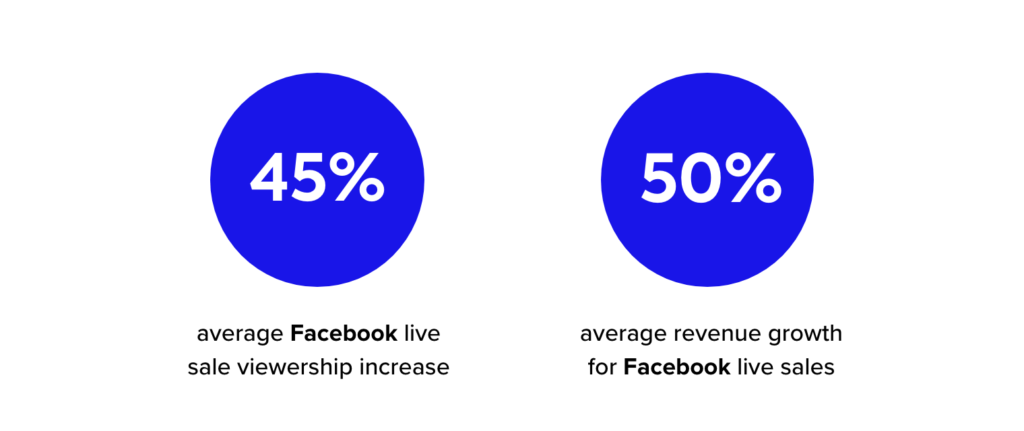
5 Ways to Use Live Messenger Notifications to Drive Views and Revenue
Enabling this feature is only the beginning of making it work for your brand. While a “set it and forget it” mentality is ideal for busy retailers, a little thought and strategy should go into setting up your Live Messenger Notifications so they work well for you and your customers. There are five main ways you can use this feature not only to increase the amount of views on your live sales, but also to generate more revenue.
- Alert Shoppers When You’re Going Live
This is the top reason we developed this feature for sellers, and we encourage you to use it! Live Messenger Notifications can be used to alert your Facebook followers when you’re hosting a live sale. Your audience can tune in with a single click from Messenger. From there, they can watch your live sale and comment to purchase the products you show. - Encourage Shoppers to Opt In by Gamifying the Experience
During your live sale, you’ll want shoppers to comment the “magic word” that opts them into receiving your Messenger notifications. This can be achieved by making a game of it, or offering freebies and giveaways to the first viewer or viewers who comment the keyword. This strategy is three times more effective than just asking your audience to opt in! - Customize Your Messaging to Stay On Brand
If your brand is all about being sassy and witty, craft your Messenger notifications to match your tone. You can even choose an opt-in keyword that reflects your company, values, or customer preferences. Have fun with it—your audience will appreciate your authenticity! - Promote More than Live Sales
The beauty of this feature is that you can utilize it to notify your shoppers about more than just your upcoming live sales after they’ve opted in. You can send messages on days you aren’t going live to promote your events or special sales, promo codes, coupons, etc. - Boost Mobile App Downloads
You can even promote your mobile app to your Facebook followers through Live Messenger Notifications! This is especially helpful for retailers who may have seen a dip in their Facebook live sale viewership, or who have an audience base that doesn’t use the social platform as often as other buying platforms.
Retailers who use an app powered by CommentSold generate 66.5% of their revenue from the app alone! As always, we recommend selling to your shoppers on all available platforms, but if driving app downloads is part of your business goals, you can certainly utilize Facebook to do this.

Do’s and Don’ts for Encouraging Opt-Ins
To ensure your audience is receiving notifications via Messenger, you’ll need to have them opt in through the aforementioned keyword. This word can be customized and will be different every time you go live. It functions much like the word “sold” during your live sales—customers type out the word and post it as a comment during your live video, and it triggers an action. Much like “sold” sends shoppers a private message via Messenger if they’re tuning in to your live sale on Facebook, your Live Messenger Notification will function similarly.
We recommend the following best practices for choosing your opt-in keyword.
Do:
- Choose a new trigger word every time.
- Make the word simple, short, and easy to remember (e.g. “live,” “spring,” or “notify”).
- Clearly communicate this keyword and what it does to your live sale viewers.
- Host fun giveaways and contests to encourage more comments (thus, more opt ins).
Don’t:
- Use an entire phrase as your keyword (there is more room for error, and the opt-in action won’t trigger if the word is spelled incorrectly).
- Use the word “register” (this word triggers a link for your viewers to register for your shop, which is a different action).
- Forget to select where you want to go live on the CommentSold Dashboard (this will determine which live sale link is sent via Messenger).
- Worry about spamming your customers (Live Messenger Notifications are Facebook approved).
The Takeaway
If you’re concerned about declining live sale views on your Facebook Page or Group, Live Messenger Notifications are a proven solution to increasing views and expanding your audience. The more viewers you have on your live sales, the more customers you’ll acquire. Keeping your network informed about your upcoming sales drives revenue, and encouraging them to comment on your videos to opt in will expand your organic reach as well. Live Messenger Notifications are available to all retailers who use CommentSold.
Learn more in the Help Center.